IPVanish Review (2024): Fast VPN That’s Ideal for Streaming
IPVanish is one of the fastest VPNs in the VPN industry. It offers decent security features, including leak protection, a kill switch, and robust protocols. VPN experts agree that IPVanish is a reliable option for unblocking streaming services. However, it does lack some key features and is more expensive than its competitors.
In this detailed IPVanish review, we’ll break down and test all of IPVanish’s features to make sure that it’s worth your money. Keep reading to learn how this long-time VPN fares against the giants.
IPVanish: Pros and Cons
What We Like:
- Enjoy lag-free browsing, streaming, and gaming thanks to its fast speeds
- Watch your favorite movies on Netflix, Amazon Prime Video, and Disney Plus
- Perfect for beginners because of its easy to use apps
- Good short-term VPN because the monthly plan is cheaper than the industry average
- Customer service responds fast so you can get all the help you need
What We Don’t Like:
- Doesn’t accept crypto payments
- Split tunneling only on Android
- Long-term plans are expensive
We recommend IPVanish VPN if you’re looking for a fast VPN to unblock streaming services and hide your identity online. It’s also good for novice users because of its easy-to-use apps. We also like IPVanish’s unlimited simultaneous connections, as this makes it the perfect VPN to share with family and friends.
Overall, we recommend IPVanish if money’s not a concern since the long-term plans are quite expensive.
Visit IPVanish to learn more about its security features.
How Much is IPVanish?
IPVanish’s best deal is the three-year plan, which costs $ 2.99 per month and adds three free months. This is the best option if you’re convinced about IPVanish and want to purchase it long-term. However, note that IPVanish’s two-year deal is more expensive compared to most of the top VPNs, including Surfshark, CyberGhost, and PIA.
In addition to the two-year plan, IPVanish offers a monthly and yearly plan.
No matter which duration you select, you can use all VPN features on unlimited simultaneous connections. The annual subscription also includes VIPRE antivirus software, which is roughly a $60 bonus. This antivirus scanner is owned by the same parent company as IPVanish, which makes this deal possible.
You can pay for IPVanish VPN using the following payment methods:
- Credit cards (MasterCard, VISA, American Express, Discover, JCB, and Diners Club International)
- PayPal
Unfortunately, IPVanish doesn’t support crypto payments, which can help you stay anonymous. If you don’t want to share lots of personal information while purchasing IPVanish, choose PayPal over credit cards since it doesn’t require as many details.
Do you get your money’s worth with IPVanish?
IPVanish provides lots of value, but we think that it’s a tad more expensive than it should be. You can get other VPNs with more value for less.
For the best value VPN, we recommend NordVPN. For $ 3.39 per month, you’ll get your hands on NordVPN’s over 6000+ servers in 61 countries, fast VPN connection speeds, and solid security features.
Does IPVanish Work With Streaming?
IPVanish VPN is a good choice for unblocking streaming services. We connected to IPVanish servers, and we could watch geo-blocked movies on all major streaming platforms, including Netflix.
Here’s a summary of IPVanish’s streaming performance:
| Platform | Can IPVanish unblock it? |
|---|---|
| Netflix (US) | ✔ |
| Netflix (UK) | ✔ |
| Disney Plus (EU) | ✔ |
| Hulu (US) | ✔ |
| BBC iPlayer (UK) | ✔ |
| Prime Video (EU) | ✔ |
| HBO Max (EU) | ✔ |
IPVanish and Netflix
IPVanish VPN is a reliable Netflix VPN because its servers can get into multiple Netflix libraries. We connected to IPVanish’s server in Chicago, and we were able to watch multiple seasons of Supernatural, a series exclusive to Netflix US.
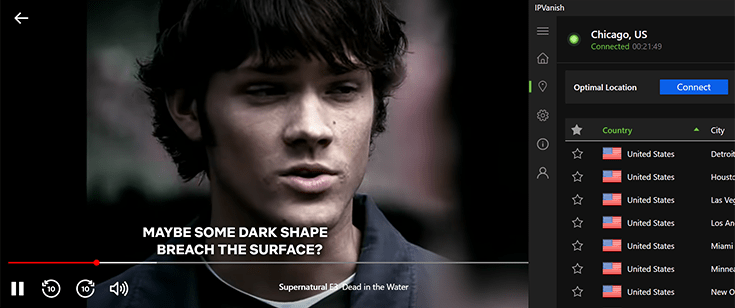
It’s also worth noting that we didn’t experience any lags or buffering wheels while streaming Netflix with IPVanish, even for HD videos. Videos also loaded quickly.
Torrenting With IPVanish
IPVanish allows torrenting on all its servers, like most of the best VPNs for torrenting. While it doesn’t have any P2P servers, we were still able to download movie torrents from The Pirate Bay, one of the best torrenting sites.
We also checked if IPVanish VPN protects our torrenting traffic by checking our IP address after activating “Torrent Address Detection” on IPleak.net. Only the VPN’s IP address kept showing, indicating that our connection was private.
IPVanish Servers and Locations
IPVanish has 2200+ servers in 51 countries across the globe. This is a great server network that guarantees good speeds and low server lag. Additionally, the company offers more than 40,000 different shared IP addresses.
Here’s an overview of IPVanish’s server locations:
- Asia: Israel, Japan, Malaysia, Singapore, South Korea, Taiwan, Turkey, and the UAE
- Europe: Albania, Austria, Belgium, Bulgaria, Croatia, Czech Republic, Denmark, Estonia, Finland, France, Germany, Greece, Hungary, Ireland, Iceland, Italy, Latvia, Luxembourg, Moldova, The Netherlands, Norway, Poland, Portugal, Romania, Serbia, Slovakia, Slovenia, Spain, Sweden, Switzerland, and the United Kingdom
- North America: Canada, Costa Rica, Mexico, and the United States
- Oceania: Australia and New Zealand
- South America: Argentina, Brazil, Chile, Colombia, and Peru
Dedicated IP address
IPVanish doesn’t offer dedicated IP addresses. In fact, on its blog, the VPN provider recommends avoiding dedicated IPs since they cost extra.
However, dedicated IPs can be useful if you need a unique IP address. That way, you can avoid blacklists and repeated verification requests like CAPTCHAs. A dedicated IP can also help you access specific business networks to enable you to work remotely.
If you need a dedicated IP, we recommend NordVPN. It has dedicated IP servers in many countries, including the US, the UK, The Netherlands, Germany, France, Spain, and Belgium.
How Fast is IPVanish?
From our tests and experience, IPVanish VPN is a high-speed VPN that you can use without suffering any lags. We were able to browse numerous websites, watch HD videos on YouTube, and watch multiple episodes of Bridgerton on Netflix. The websites and videos loaded quickly, and there was not even one buffering wheel. Similarly, we played online games like League of Legends without any lags.
Speed test results for IPVanish
We conducted our IPVanish speed tests from our office in the Netherlands. First, we checked and recorded our speeds without a VPN. This gave us baseline values to determine speed drop-offs. Next, we connected to IPVanish servers in various locations across multiple continents, including North America, Europe, Asia, and Australia.
We’ve compiled our results in the table below:
| Server | Download (Mbps) | Upload (Mbps) | Ping (ms) |
|---|---|---|---|
| No VPN | 93.98 | 93.97 | 3 |
| Netherlands (Amsterdam) | 90.05 | 88.48 | 4 |
| US East (New York) | 46.18 | 89.66 | 91 |
| US West (Los Angeles) | 71.52 | 89.69 | 137 |
| Canada (Montreal) | 53.17 | 89.45 | 95 |
| UK (London) | 89.69 | 90.09 | 12 |
| Germany (Frankfurt) | 89.88 | 89.33 | 11 |
| Japan (Tokyo) | 60.09 | 89.86 | 244 |
| Australia (Sydney) | 59.49 | 89.82 | 307 |
| Brazil (Sao Paolo) | 56.09 | 89.79 | 196 |
| South Africa (Johannesburg) | 30.17 | 89.64 | 178 |
As shown by the speed test results, IPVanish is an exceptionally fast VPN, particularly when you connect to nearby locations. Based on our tests, we came to the following conclusions:
- The fastest servers were the closest. Our fastest location was in the Netherlands, which kept over 95% of our initial speeds.
- We lost significant download speeds when we connected to faraway servers. For instance, we lost more than half of our internet speeds when we connected to IPVanish’s New York server.
- IPVanish offers consistent upload speeds. No matter the server we connected to, IPVanish retained at least 94% of our initial upload speeds. Not even NordVPN, the fastest VPN on the market, maintained such consistent upload speeds in our tests.
- IPVanish offers decent pings or latency. This means IPVanish is a reasonably good choice for playing online video games without experiencing any lags.
For faraway locations, you’re better off with NordVPN, which generally maintains download speeds better than IPVanish. On the other hand, IPVanish is a superb choice for any upload-related activity, including posting content on social media, live streaming, and video calling.
Is IPVanish Safe?
IPVanish has all the basic tools to keep you safe online. It has robust encryption and protocols, a kill switch, and DNS leak protection. We tested these features, and they work as expected. IPVanish does keep connection logs, but otherwise, it has an acceptable logging policy.
Does IPVanish leak your data?
IPVanish doesn’t leak any of your data, including your original IP address and internet traffic, when you connect to the internet. We came to this conclusion after running multiple tests: IPv4/IPv6, DNS leaks, and WebRTC leaks.
First, we connected to IPVanish’s New York server and checked to see if our IP address had indeed changed. The results showed that IPVanish changed our IP address to a New York-based one without any traces of our original location.
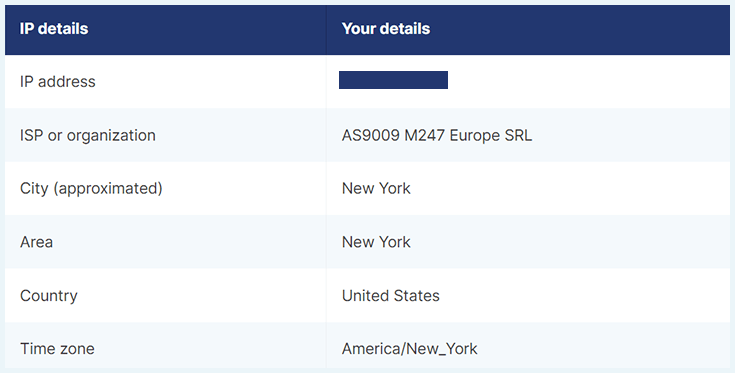
You can check your current IP address by clicking on our IP address tool and checking the table under the “What is My IP Address” section.
In addition, we went to Browserleaks.com and ran an IP leak test. The results showed that IPVanish doesn’t reveal any information regarding our original location.
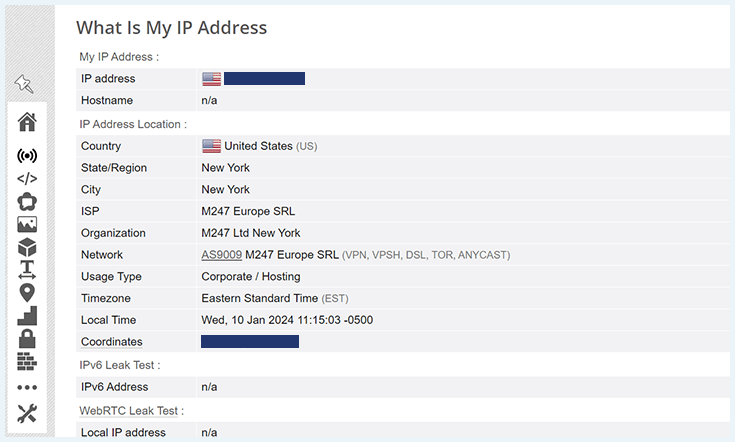
We also checked if IPVanish suffers from DNS leaks, which can happen when you visit websites.
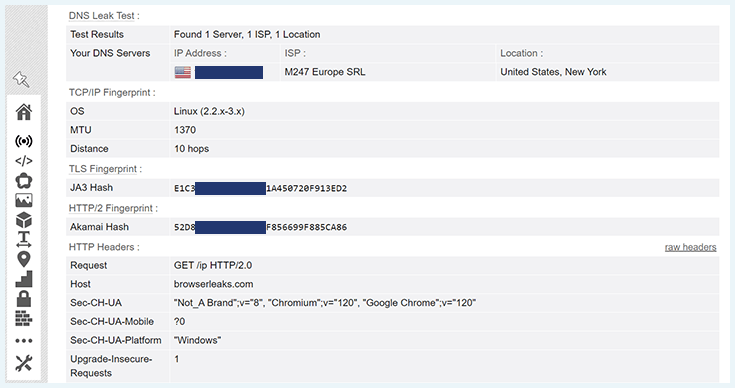
Can you sign up for IPVanish anonymously?
You can’t sign up for IPVanish anonymously. To create your IPVanish account, you’ll have to submit your email and payment details. Of course, you can always create an anonymous burner email without any personal identifiers and protect it with a solid password.
You also can’t purchase IPVanish with cryptocurrency. Its payment methods only include PayPal and credit cards. Out of the two, we recommend going with PayPal instead of providing a lot of private info required for credit card purchases.
Alternatively, you can go and purchase subscriptions with NordVPN relatively anonymously since it accepts cryptos. Some VPN services, like Mullvad, even allow anonymous cash payments.
Logging policy
IPVanish is located in the US, which is a member of the Eyes Alliance and not a VPN-friendly place overall. Ideally, you’d want a VPN outside 14 Eyes countries that doesn’t have to deal with constant court requests and gag orders.
However, the US still doesn’t have any mandatory data retention laws, which is a point in its favor. It means that IPVanish users stay protected as long as it keeps a strict zero-logging policy.
This leads us to the provider’s problematic history. In 2016, IPVanish shared user data with the American authorities during a child pornography investigation. This included IP addresses and connection time stamps. Since IPVanish had this data to share, its no-logging claims were fake at the time.
Since this scandal, IPVanish has upped its privacy game and adopted much safer logging practices. According to a 2022 audit performed by Leviathan Security Group, the company doesn’t record user traffic, content, or destination addresses. They also couldn’t find any logged IPs, port numbers, or hostnames.
Here’s a list of the logged data according to the official privacy policy:
- The IPVanish website: Browser/device type, operating system, average time spent on the site, pages visited, clicks, gender, age, language preference, and country.
- Service: IPvanish demands some personal information from you to use their service (see below). Additionally, the provider potentially logs your name and affiliate tracking data.
- App: Language settings, device brand/model, OS, country of residence, crash reports, session lengths, server usage, protocol, UI interaction, and the app build version.
This is a good logging policy for a modern VPN service. The company doesn’t record anything that could be used against you in a hack attack or court of law. All the collected data is aggregated and anonymized for optimal user security.

Note that the IPVanish apps do keep connection logs (this feature is disabled by default on macOS and the iOS app). However, the company doesn’t have access to these diagnostic files unless you give them to the support team.
The IPVanish Windows app can send crash reports automatically, but we recommend disabling this option.
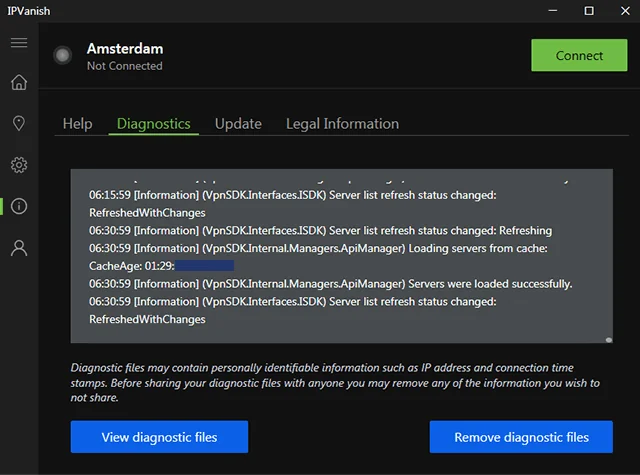
We never recommend volunteering your personal information. Even if the support team asks you to enable this option to solve your problem, we would advise against it.
Protocols and encryption
IPVanish encrypts your data with AES-256 encryption and ChaCha20 (if you use the WireGuard protocol). Here’s a snapshot of IPVanish’s VPN protocols and which functions they are best for:
- OpenVPN (TCP/UDP): This is an excellent all-around protocol that offers the best blend of speed and security. UDP connections are faster but easily blocked, while TCP provides better resilience at the cost of speed.
- WireGuard: This is a lightweight protocol that offers lightning-fast connection speeds.
- IKEv2: This is ideal for mobile users, thanks to its impressive reconnection capabilities. It allows you to switch between mobile and Wi-Fi networks without dropping your VPN protection. It’s also ideal if you travel a lot and have to deal with unsecured Wi-Fi networks.
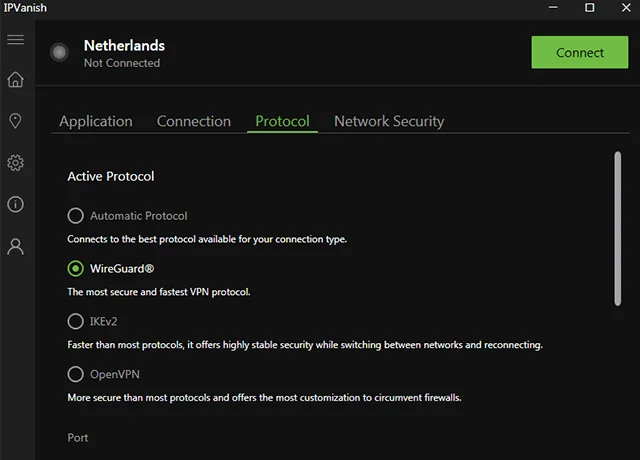
We found it easy to switch between IPVanish’s protocols, and they worked as advertised. For instance, we noticed slightly faster speeds when connected to WireGuard compared to OpenVPN.
Kill switch
IPVanish has an automatic kill switch that cuts your internet access if your VPN stops working for whatever reason. The kill switch is available on Windows, Android, and macOS. IPVanish’s kill switch is disabled by default, so you’ll have to activate it manually.
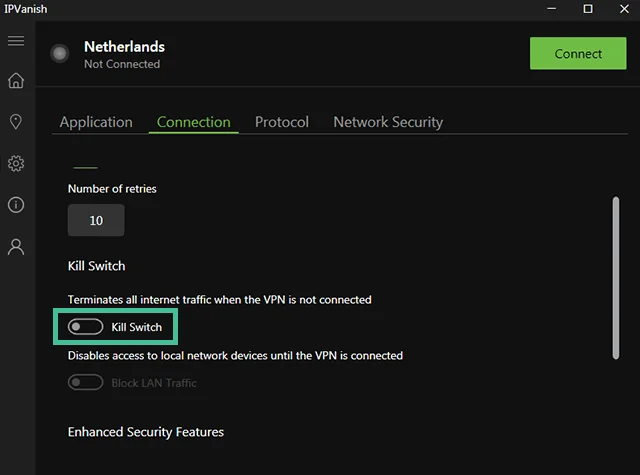
IPVanish supports the so-called “permanent kill switch,” which was made famous by Proton VPN. This means that you can’t access the internet at all without connecting to one of IPVanish’s VPN servers first.
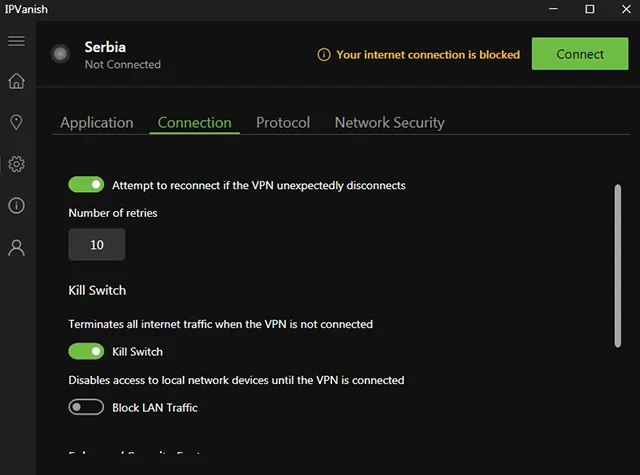
Adopting a permanent kill switch means that a VPN wants to prevent dangerous situations instead of reacting to them.
We tested IPVanish’s kill switch by setting up PageRefresher for WhatIsMyIPAddress.com. The results kept displaying the VPN server and locations at all times. This indicates that the kill switch works well, ensuring that your IP address doesn’t leak when the VPN disconnects.
Split tunneling
Split tunneling allows you to grant direct internet access to trusted apps, bypassing VPN protection. IPVanish offers this feature only on the IPVanish Android app.
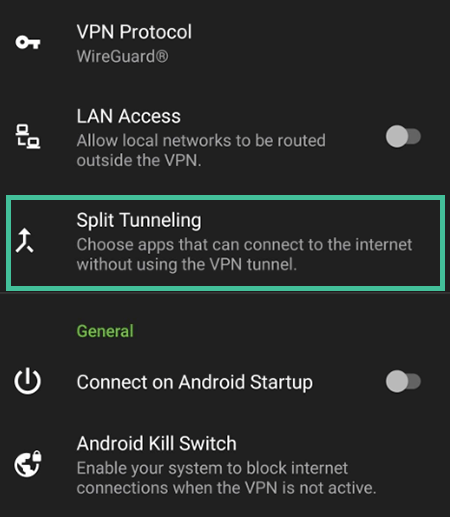
However, our testing showed that split tunneling doesn’t work well with the permanent kill switch. Namely, if you enable the kill switch (which is disabled by default), you can only go online while connected to one of the IPVanish servers. Split tunneling, by its definition, allows apps to access the internet directly (not through a VPN tunnel).
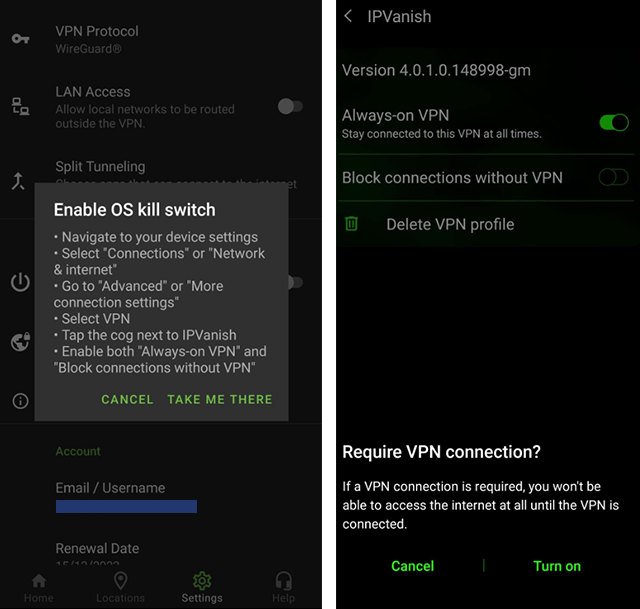
We picked Netflix as our trusted app for split tunneling, connected to a server, and enabled the kill switch. As expected, we couldn’t access Netflix while the kill switch was on. The app was trying to let it go online without protection, and the kill switch didn’t allow it.
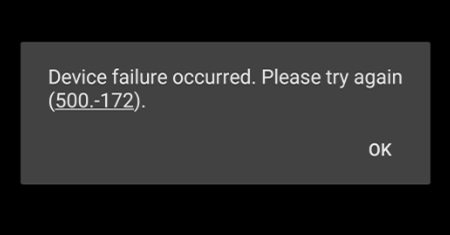
So, split tunneling is basically a dead feature without a “regular” kill switch. We never recommend using a VPN without a kill switch, and that’s exactly what you have to do to get IPVanish’s split tunneling to work.
Is IPVanish Easy to Use?
IPVanish’s apps are easy to install and use. The apps are clean and well-organized, and the various features are easy to find. Plus, connecting to a server is easy and fast.
IPVanish on Windows
We found IPVanish’s Windows app relatively easy to install. It only took a few minutes to install on our device. The Windows app was aesthetically pleasing, and you can switch between light and dark modes. The app home screen contains a server map, which is reminiscent of NordVPN’s server map.
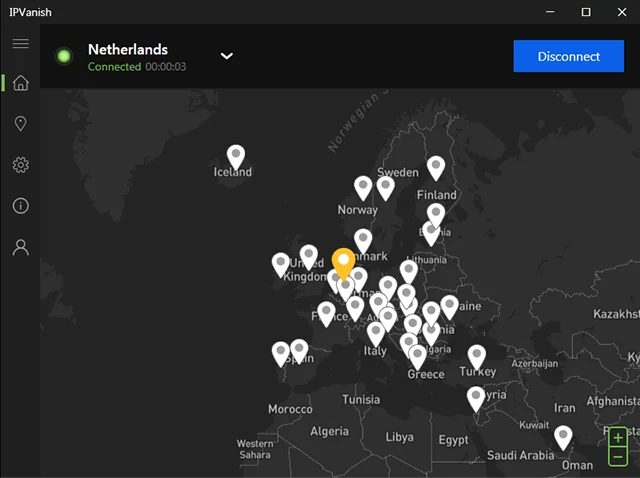
All the various options are under the hamburger button on the left side of the screen, including startup options, app theme, notification settings, the kill switch, and more. We had no problems using any of these options. All the buttons worked as intended.
Another nifty feature of IPVanish is its shortcut options. Under the “Help” section, you’ll find a set of keyboard shortcuts that can help you use the app. It might seem daunting at first, but once you get the hang of it, it’s quite easy.
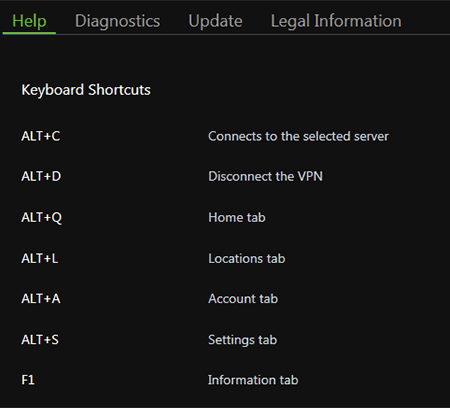
Get IPVanish for Your Device Now
Customer Service
IPVanish’s knowledge base includes FAQs, setup guides, and troubleshooting manuals. It also has a rich cybersecurity blog.
The support team is available 24/7 and you can use the following channels to contact them:
- Live chat
- Phone support for customers in the US, the UK, Spain, Australia, Brazil, and Mexico from Monday to Friday
- Twitter and Facebook pages
You can access IPVanish’s support through the official website and your VPN client (including the Android app).
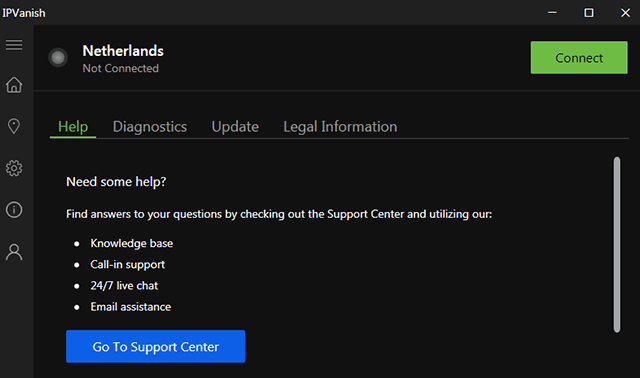
During our testing for this IPVanish VPN review, we had a lot of questions. The support team answered them all and even provided us with some useful links.
The staff is knowledgeable, professional, and forthcoming. Even if you hit a longer queue in the live chat, someone will be with you in mere minutes.
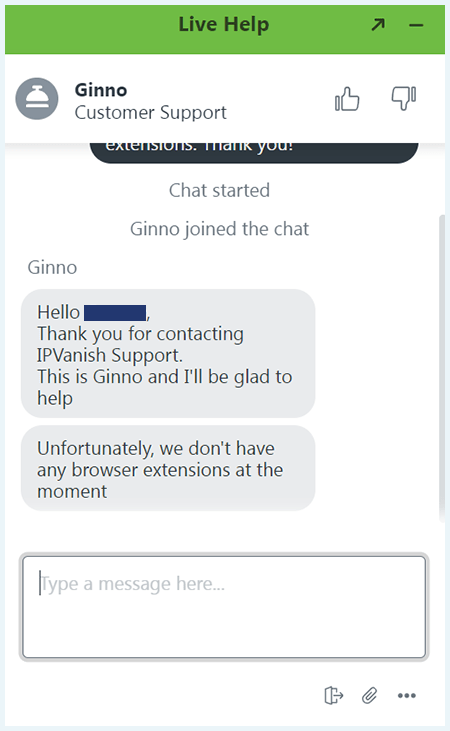
IPVanish’s money-back guarantee: How to get a refund
IPVanish offers a 30-day money-back guarantee on the yearly and two-year plans. Note that refunds are not available on the monthly plan.
Getting a refund is a breeze: simply send a refund request to IPVanish’s customer service, whether through email, phone, or live chat.
What Reddit Users Think About IPVanish
Just like any VPN, Reddit comments about IPVanish are a bit of a mixed bag. However, we were impressed with the array of positive comments about IPVanish.
We noticed that some users had no issues with IPVanish and had been using it for many years.

Other Redditors also commented on the IPVanish server speeds and the improvements it has made over the last few years.
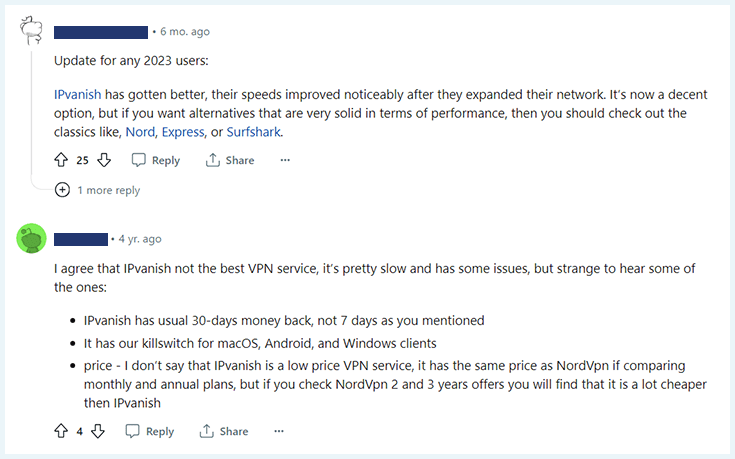
Do We Recommend IPVanish?
We recommend IPVanish if you need a fast VPN for unblocking streaming services or uploading content to social media. It’s also a reasonably safe choice if you’re traveling and might use unsecured WiFi networks.
However, IPVanish has its failings. First, it lacks many useful privacy and security features like dedicated IP addresses and double VPN servers. Plus, its yearly and monthly plans are exorbitant. These are some of the reasons IPVanish is not part of our top five, but it gets an honorable mention.
Instead of IPVanish, we recommend choosing NordVPN, which is a feature-rich VPN and is moderately priced. Take advantage of our exclusive NordVPN discount by clicking the button below:
IPVanish Review: Frequently Asked Questions
Below, you can find quick responses to questions you might have about IPVanish. Just click on a question to see the answer. Do you have any other concerns? Leave us a comment!
Is IPVanish safe?
IPVanish uses strong VPN protocols and decent encryption. Additionally, the provider has a kill switch, which disconnects you from the internet when your VPN goes off. Plus, although IPVanish was previously caught sharing user information, it now claims to keeps a strict no-logs policy.
Can I download torrents with IPVanish?
Yes, safe and anonymous torrenting is possible with IPVanish. You can access torrenting websites without isssue and download speeds are good. IPVanish also offers specialized proxy servers for torrenting purposes.
Is IPVanish free?
No, IPVanish is not free. However, if you buy an annual subscription, there is a 30-day money-back guarantee you can use to try out the service.
If you’re looking for a completely free VPN, make sure you check the security features, so you actually get a safe option. You can read more about the pros and cons of a free VPN in our list of recommended free VPNs.
How much does IPVanish cost?
IPVanish offers three different subscriptions. Each one gives you an unlimited simultaneous connections:
- Two years + 3 months free: $2.99/month (billed $80.75 the first year)
- One year + 3 months free: $3.59/month (billed $53.88 the first year)
- One month: $12.99/month
Best VPN

30-day money back guarantee









