Best VPN for FireStick in January 2025 (How to Install & Use)
In this guide, you will learn which is the best VPN for FireStick, why you should use it, and how to install a VPN on FireStick. The VPNs covered in this tutorial work with all the Fire TV devices, including FireStick 4K, FireStick 4K Max, Fire TV Cube, and FireStick Lite.
The FireStick is a simple device that is easy to set up and incredibly easy to use.
It runs on the modified Android firmware and gives you quick access to popular streaming services like Netflix, Hulu, Kodi, and several satellite channels.
I have tested many streaming devices, including Android boxes, and found nothing like FireStick.
That’s all wonderful. However, I must not forget to tell you that I have experienced some significant setbacks with FireStick too.
No, there is nothing wrong with Fire Stick in itself. However, I am talking about several restrictions and limitations imposed by the streaming services, ISPs, and probably your government.
You could be subject to:
-
- Online surveillance and monitoring by your ISP, Government, and even third parties like hackers and cryptocurrency miners. That puts your privacy in grave danger!
-
- ISP’s Internet Throttling (which targets the video streamers) results in slow streaming and buffering issues. This ruins your entertainment experience!
-
- Content geo-restrictions. This limits your access to content only to a certain location!
-
- Legal hassles while streaming through popular third-party Kodi add-ons and apps like Cinema APK, Live Net TV, and more. You don’t want someone looking over your shoulder all the time!
Thankfully, you can easily overcome all of it by using a VPN for FireStick / Fire TV. A VPN or virtual private network will mask your IP address and online identity, allowing you a hundred percent privacy.
I will discuss why you need a VPN on FireStick and how it helps in more detail later.
You will also learn how to install and set up the best VPN for FireStick quickly. I will also tell you how I picked the right VPN for you.
Keep reading!
What Is the Best VPN for FireStick?
Overall, the best VPN for FireStick is ExpressVPN.
Compared to other VPNs, ExpressVPN is faster with more servers and has better privacy policies.
It offers all the top-notch security features, like military-grade encryption, split tunneling, and a kill switch.
Additionally, it has an app for every device and extensions for popular browsers.
Below is a quick overview of why it’s so important to use a trustworthy VPN like ExpressVPN on FireStick.
In a later part of the guide, I will discuss all the popular VPNs for FireStick in detail.
Why You Need a VPN for FireStick and How It Helps
You need a VPN for Fire TV Stick to make sure you can use your device whichever way you want without constantly worrying and staying alarmed.
The following are the top reasons you must use a VPN.
1. Online Surveillance
Whether I like it or not, and even if I stay in denial, online surveillance by ISPs, governments, and third parties is a thing.
We have seen and read plenty about it. How would you like it if someone peeped through your window all the time? I would be very uncomfortable.
Yet you are being monitored through the virtual window.
How does a FireStick VPN help? A VPN masks your IP address and tunnels your online activities through an anonymous server. Thus, making it impossible for anyone to know what you are doing. The idea is to choose a virtual private network with the most robust encryption technologies.
2. ISP Throttling
Since your online activities are monitored, your ISP, or internet service provider, knows when you are streaming using apps such as Kodi, Cinema HD, CyberFlix, BeeTV, and many others.
Internet throttling is a common phenomenon of your ISP curtailing your internet connection speed when you are streaming videos online.
If you are a casual user, you may not experience it. However, if you are a regular streamer, you will likely run into buffering issues due to throttling.
ISPs employ this technique as the means of load-balancing, and it’s legal on their part. But unfortunately, you missed that fine print in their Terms of Service before signing up.
A VPN helps you overcome ISP throttling! When you use the FireStick VPN, your online activities are encrypted. As a result, your ISP cannot tell whether you are streaming or probably just downloading a heavy document. And, since they don’t know you are streaming, they do not throttle your internet speed and let you enjoy streaming at higher, buffer-free speeds. It’s as simple as that.
3. Geo Restriction
You can access popular streaming services like Netflix, Amazon Prime, and Hulu on Fire Stick. But, what you can watch is limited by your geographical location.
For instance, Netflix is now available in more than 180 countries. However, a lot of videos are not available everywhere due to geo-restrictions.
Such restrictions are in place owing to the content distribution rights. Unfortunately, that also means you are deprived of some excellent entertainment.
And that’s not confined to Netflix. All the major entertainment services geo-restrict content.
You can unblock geo-locked content with a VPN for FireStick! A good VPN has servers located across several countries. You simply need to select one of the servers in the country whose video content you want to watch. You can also unblock regional content with a VPN.
4. Legal Hassles
Fire TV Stick lets you quickly set up Kodi and other third-party streaming services like Cinema APK and Live Net TV.
These services give you free access to content that could otherwise be paid for. As a result, you may end up streaming some copyrighted content, albeit unintentionally.
This is likely to land you in legal trouble. I have heard of many such accounts of streamers being slapped with legal notices and hefty fines.
You can brush your worries aside with a FireStick VPN! When you stream with a VPN, your streaming activities are masked. As a result, no one can determine that you are streaming, ensuring your privacy and anonymity.
Note: I do not condone streaming copyrighted content for free. The law prohibits it, and users must not practice it. I strongly recommend users stream only free content available in the public domain. A VPN should only be used to protect your privacy.
Best VPN for FireStick
There are over a hundred VPN providers out there. To finalize this list of top VPNs for FireStick, I have painstakingly used and tested dozens of them.
Later in this guide, you will find a section where I describe the method I used to test them.
After weeks of testing, I concluded that the following are the best VPNs for FireStick:
- ExpressVPN
- IPVanish
- Private Internet Access (PIA)
- CyberGhost VPN
- Surfshark
Other VPNs came close; however, they were not as good as the ones I have listed here. I did not want to make this list too big, as it would have only made things more confusing.
And of all the VPNs I will discuss in this guide, ExpressVPN stands out on all fronts, including speed, security, online anonymity, privacy, and unrestricted geo-blocked content.
Starting with ExpressVPN, here’s the list of best VPNs for Amazon Fire TV Stick:
1. ExpressVPN: Overall Best VPN for FireStick
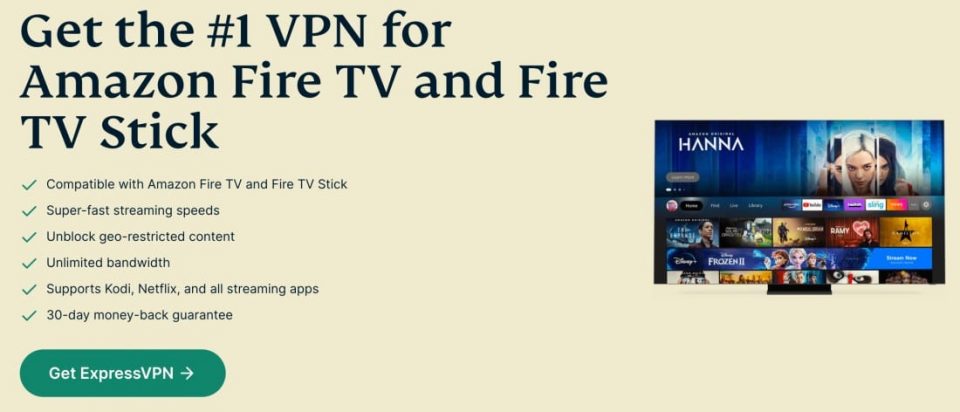
Based in the British Virgin Islands, ExpressVPN is an all-around VPN for FireStick and clearly the number one in the race. It has consistently featured as the fastest VPN in various reviews, and our tests concur.
With over 3,000 servers across over 90 countries and more than 160 locations, ExpressVPN gives you plenty of connection options.
256-bit AES encryption, split tunneling, a kill switch, DNS/IPv6 leak protection, a strict no-log policy, and several other security features make ExpressVPN a powerful and secure VPN service for Amazon FireStick.
Since it is based in BVI, which falls outside the jurisdiction of the 14 Eyes group of countries, it is safe to assume that it has no external pressures to reveal the users’ data.
ExpressVPN lets you connect up to 8 devices simultaneously with one account. It has apps for FireStick, Android Mobiles, iOS, Windows, Mac, and more.
It also supports router-level configuration, allowing you to connect and protect as many devices as you want on your Wi-Fi.
This VPN for FireStick makes sure you have a worry-free, unrestricted entertainment experience.
ExpressVPN is simply the best VPN for FireStick money can buy.
Reader’s Deal: You can get 3 months free on ExpressVPN with a one-year plan, which accounts for a 49% discount compared to the monthly plan.
It comes with a 30-day money-back guarantee. If you are unsatisfied with the performance, you can ask for a full refund and receive it with no questions.
How to Install and Use ExpressVPN on FireStick / Fire TV
Installing and setting up ExpressVPN on FireStick or Fire TV is super easy and takes hardly one minute. Follow the step-by-step instructions below:
1. Click here to get an ExpressVPN subscription.
2. Power up your Fire TV Stick and select the Find > Search option in the menu bar in the middle of the home screen.
Note: If you are still using the old interface of FireStick, select the search option in the top-left corner.
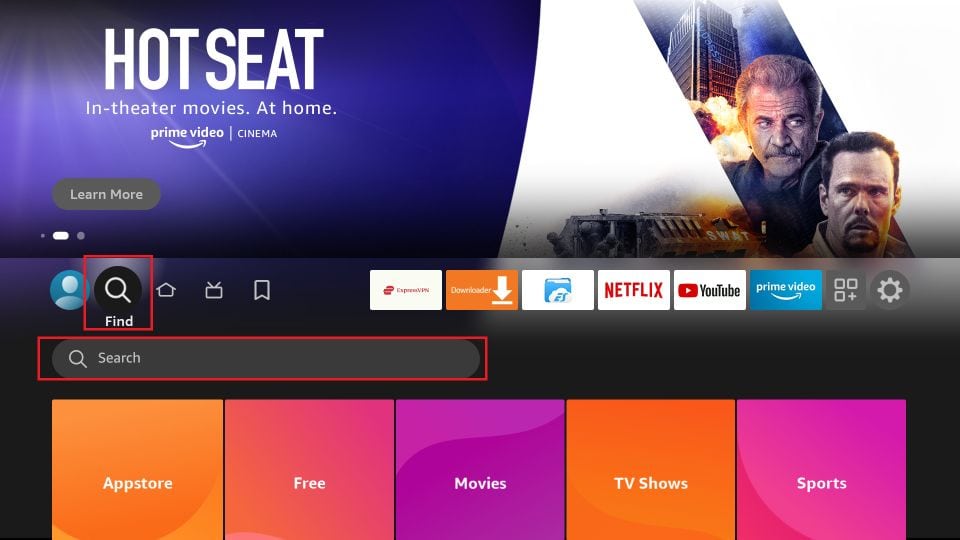
3. Type in ExpressVPN and click it when it appears in the search suggestions.
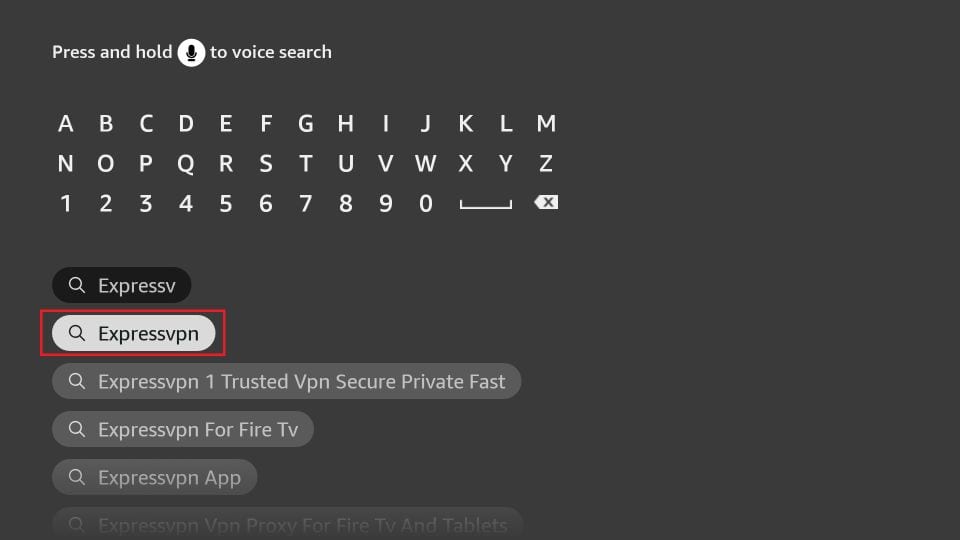
4. Click the ExpressVPN tile on the next screen under the Apps & Games section
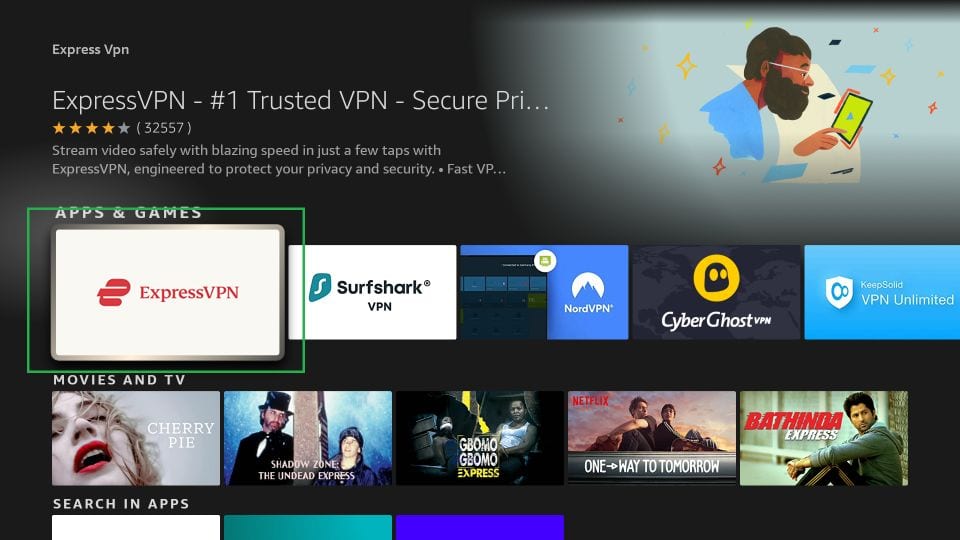
5. Click the Download or Get button.
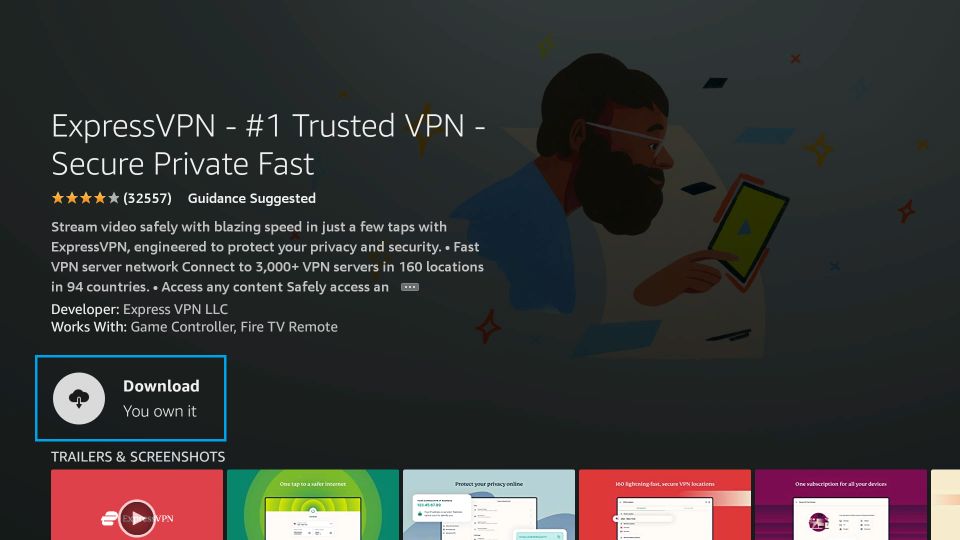
6. Open the app. Enter the email address and password you created during ExpressVPN signup, then click Sign In.
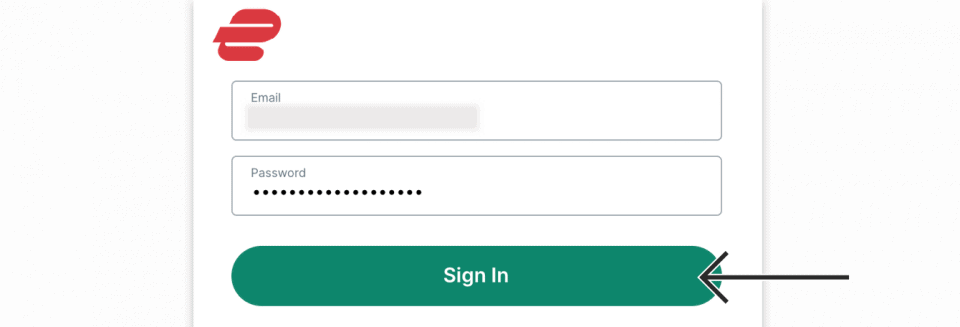
7. When prompted to “Help Improve ExpressVPN,” click OK if you wish to share anonymous reports or click No Thanks.
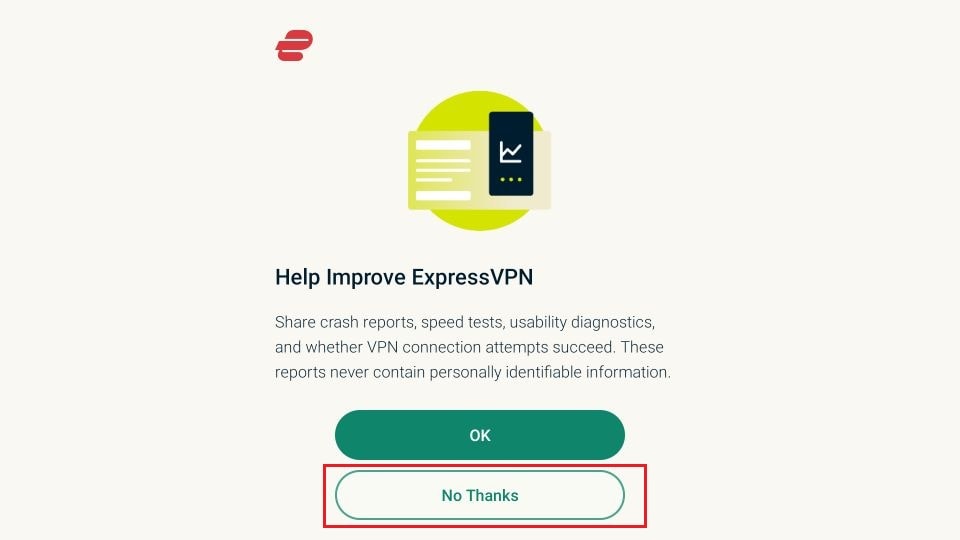
8. Click OK when you see the “Set Up Your VPN” prompt.
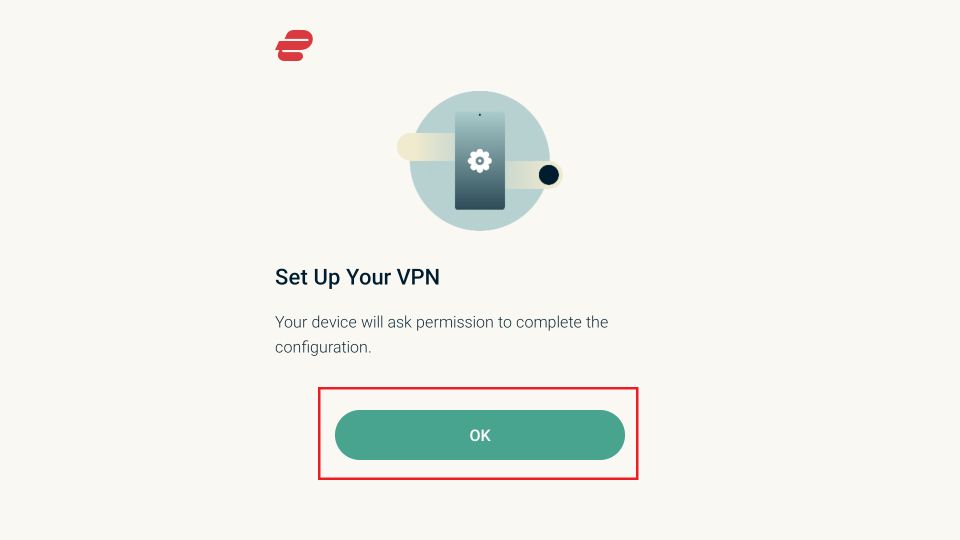
9. Click OK again when the “Connection request” prompt appears.

10. You are all set. ExpressVPN automatically selects a Smart Location for you. Click the connect button to connect to a VPN server instantly. To connect to a different server, click the Current Location button instead.
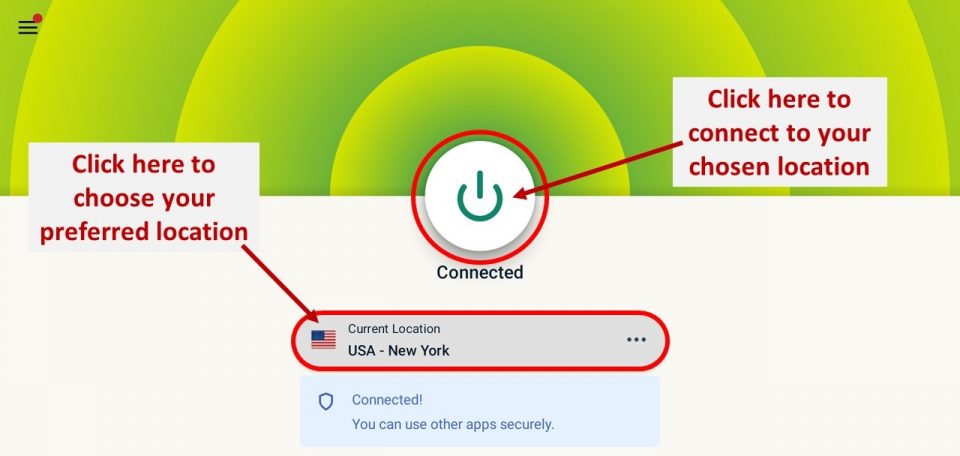
11. Click the ALL LOCATIONS tab on the top and pick the region. For instance, click Americas if you wish to connect to one of the servers in the United States or any other country in North America or South America.
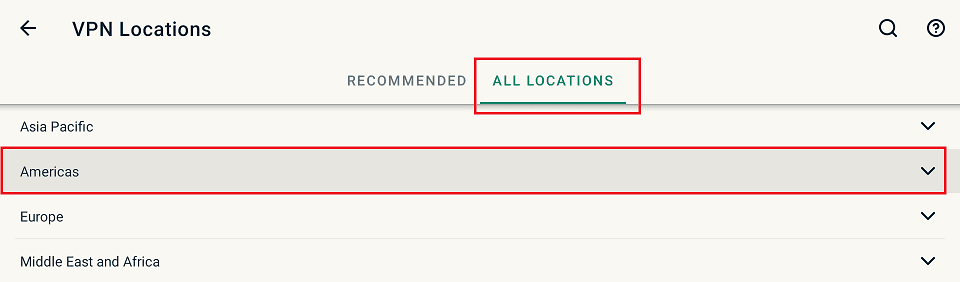
12. Click the country to connect to the best server for that country as determined by ExpressVPN. To explore more servers for any country, click > on the far right.
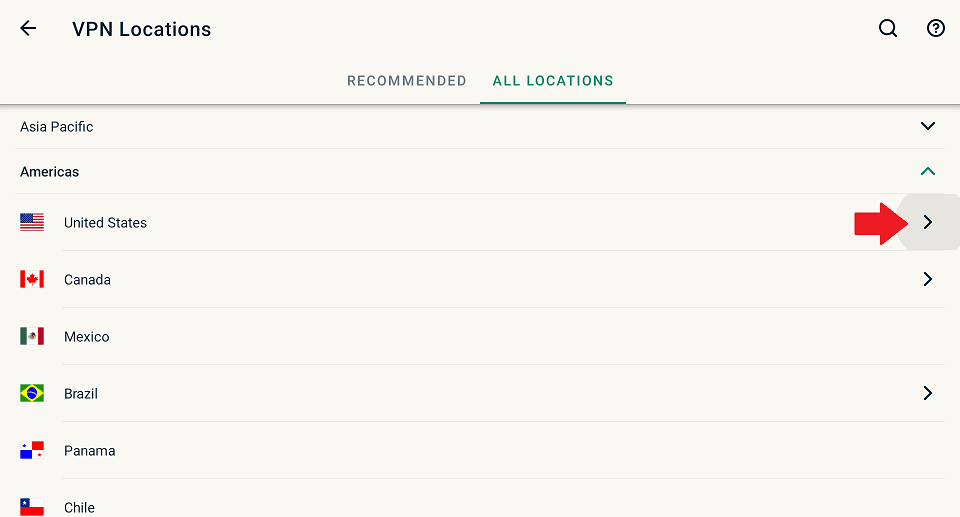
13. That’s all. Your connection is now secure with the fastest and best VPN for FireStick.
Video Guide to Install ExpessVPN on FireStick
Click HERE to Get ExpressVPN for FireStick
2. IPVanish

The next best VPN for FireStick is IPVanish.
IPVanish has more than 2,000 servers in over 75 countries, about a third of ExpressVPN.
With 256-bit AES encryption and the availability of OpenVPN and IKEv2 protocols, IPVanish offers solid connection security.
However, its parent company StackPath falls under US jurisdiction, which makes me a little uneasy.
IPVanish allows you to connect unlimited devices simultaneously with one account. Like ExpressVPN, it also allows router-level configuration, securing all devices on the Wi-Fi network.
How to Install IPVanish on FireStick / Fire TV
1. First of all, get an IPVanish subscription.
2. Click Find > Search on the FireStick home screen.
Note: If you are still using the old interface of FireStick, select the search option in the top-left corner.
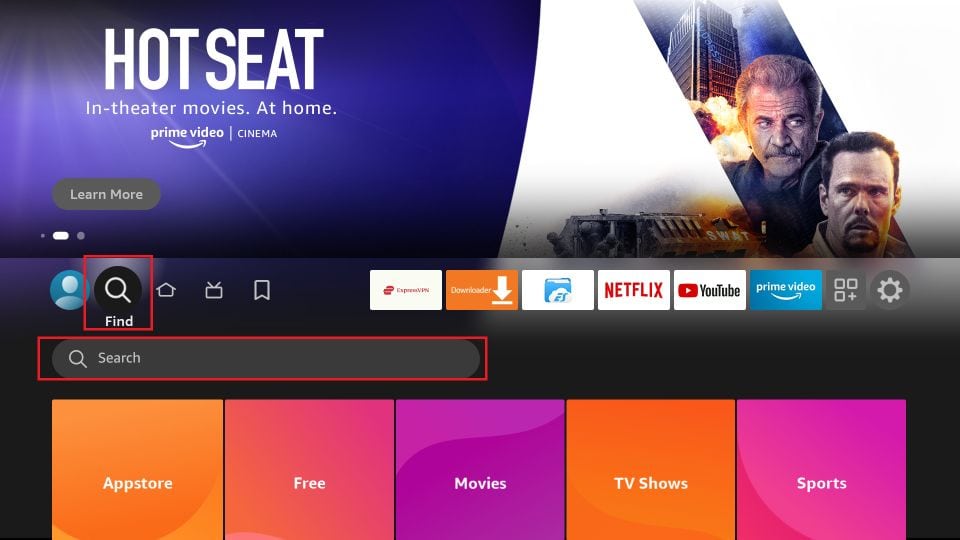
3. Enter IPVanish and click it in the suggested search.
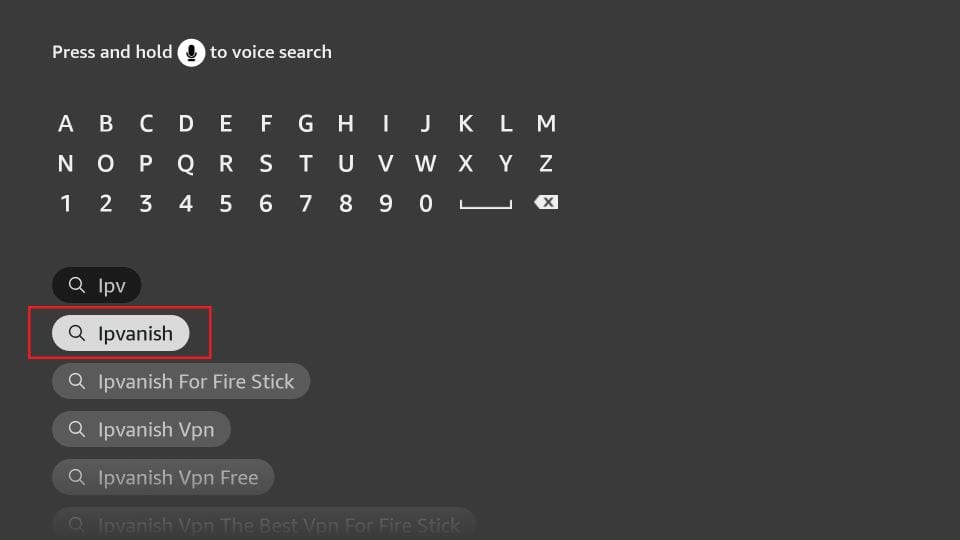
4. Click the IPVanish tile on the next screen. On the subsequent screen, click Download or Get.
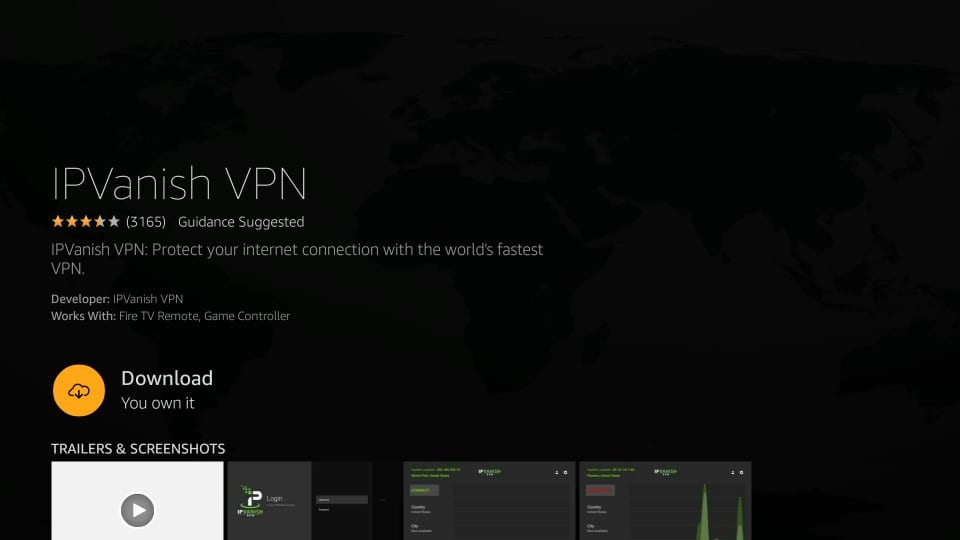
5. Open the app and enter the IPVanish login credentials you created during signup. Click LOGIN.
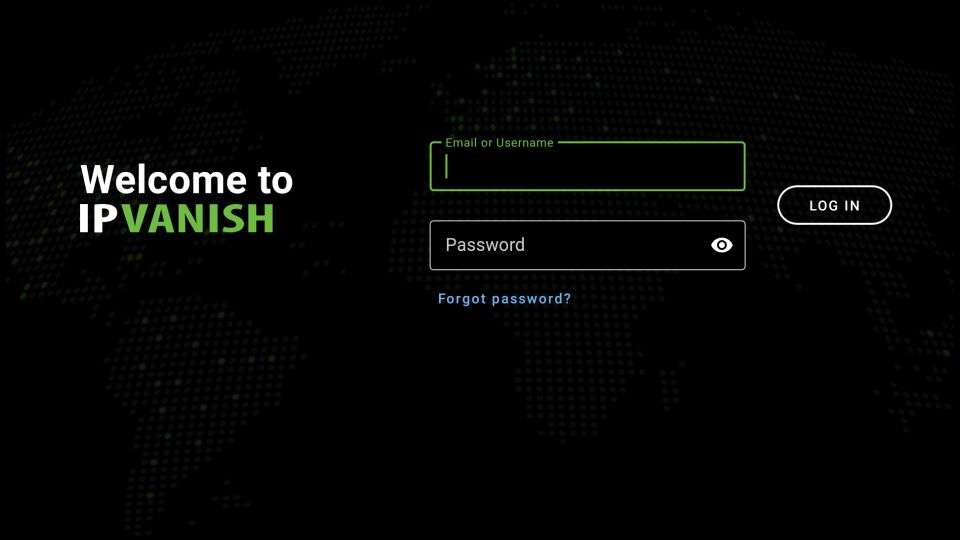
6. Click CONNECT on the left to connect to the default server chosen by IPVanish. You can also manually choose the server by clicking the location icon in the bottom-left corner
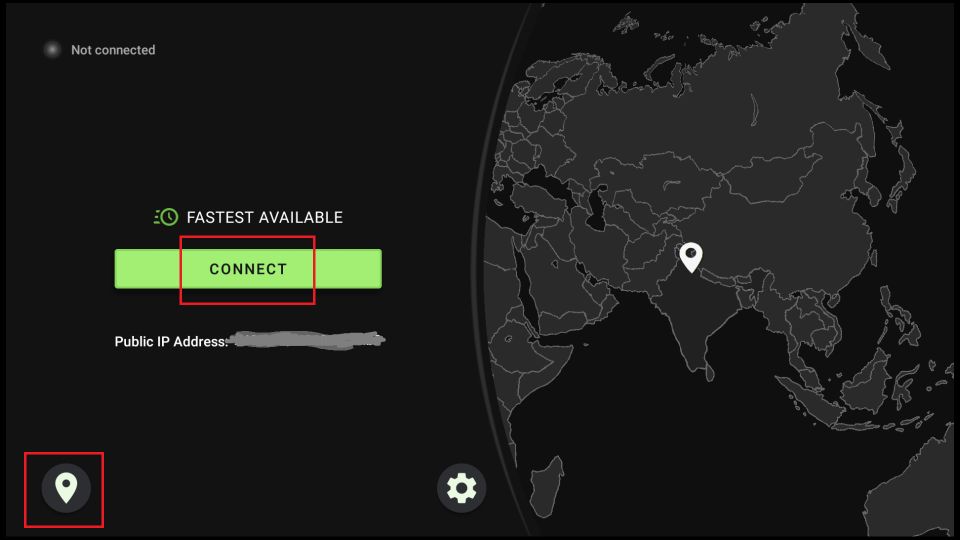
Here’s our detailed guide to installing and setting up IPVanish on FireStick.
3. Private Internet Access
 Private Internet Access (PIA) is another decent VPN for FireStick. It boasts the largest network of servers on the market. Its users have an unrivaled wealth of options, with over 29,000 servers spread across 84 countries worldwide.
Private Internet Access (PIA) is another decent VPN for FireStick. It boasts the largest network of servers on the market. Its users have an unrivaled wealth of options, with over 29,000 servers spread across 84 countries worldwide.
Private Internet Access does not take user privacy for granted. Its US headquarters may lift a few eyebrows, but its strict zero-logs policy counteracts that.
In addition, Private Internet Access has 100% open-source VPN clients, which means you don’t have to take the company’s word for it: anyone can analyze the software themselves.
Industry-standard AES 256-bit encryption, a kill switch on all its apps, leak protection, IP masking, and a firewall combine to offer PIA users an impressive security arsenal.
Throw in split tunneling and an ad-blocker, and you can rest easy streaming on your FireStick with this VPN.
ExpressVPN is faster, but PIA is no slouch in terms of performance. With the WireGuard protocol and tons of server options, you can be sure of impressive streaming speeds with no buffering.
How to Install Private Internet Access on FireStick
1. Click here to get a Private Internet Access subscription if you haven’t gotten one yet.
2. Select Find > Search in the menu bar on your FireStick home screen.
Note: If you are still using the old interface of FireStick, select the search option in the top-left corner.
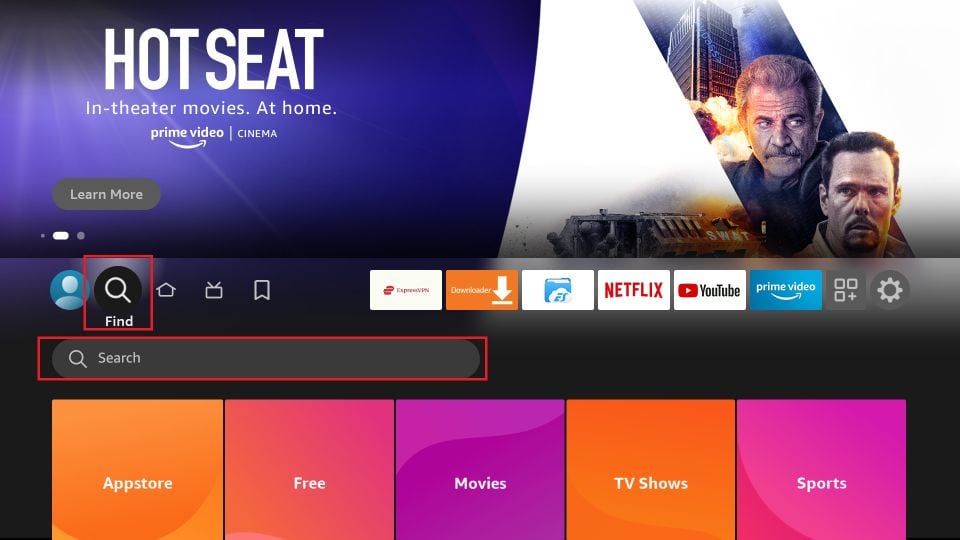
3. Start to type in Private Internet Access. You will see it in the search suggestions. Select it.
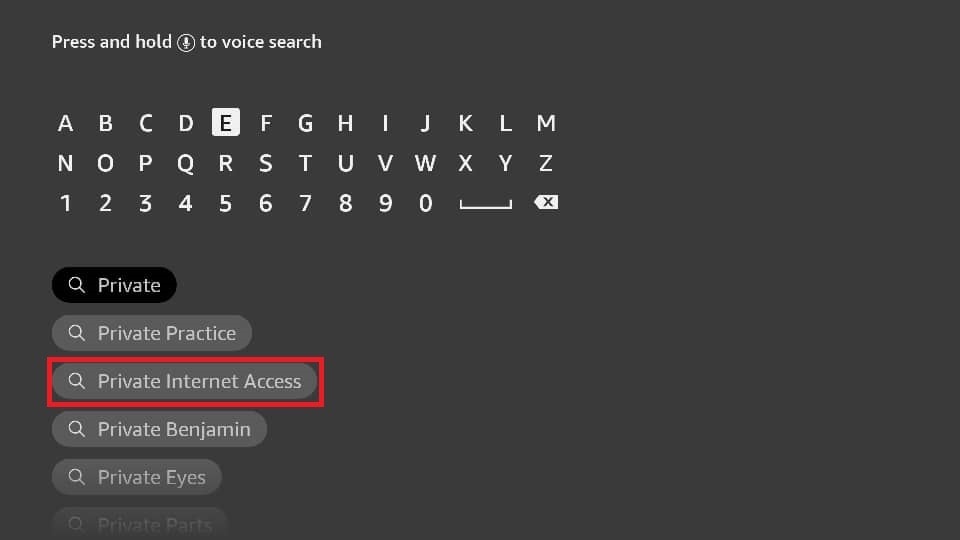
4. Click the VPN by Private Internet Access tile on the next screen.
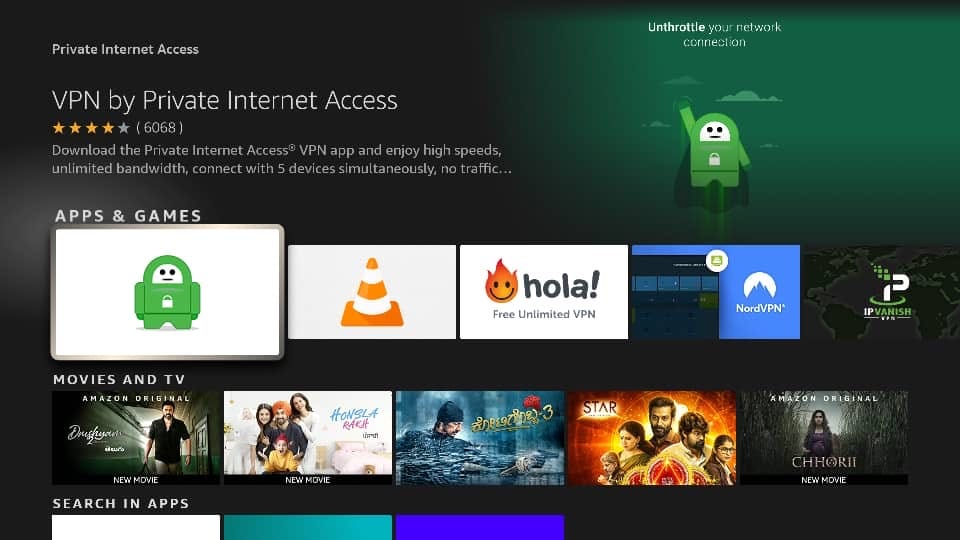
5. Click Download or Get to begin download and installation.
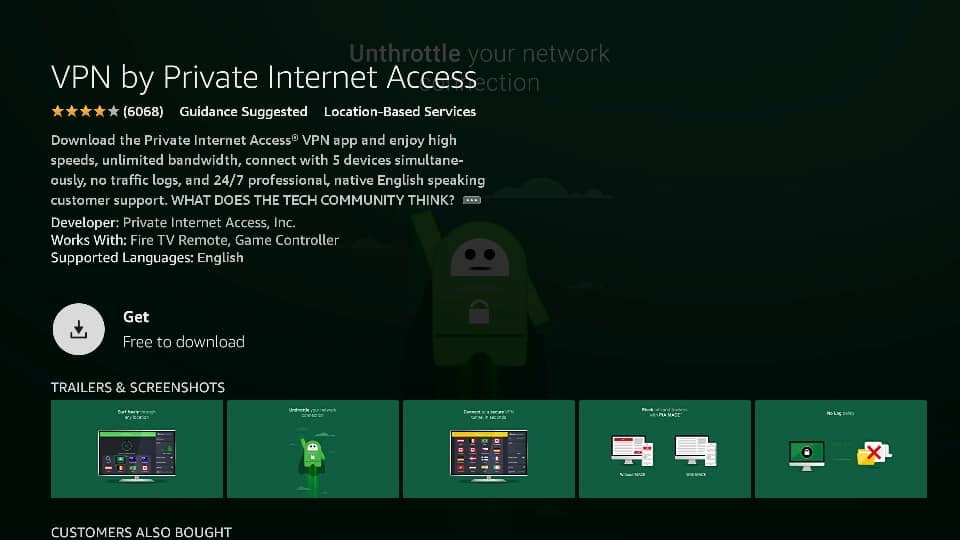
6. Once Private Internet Access has been installed on your FireStick, click Open.
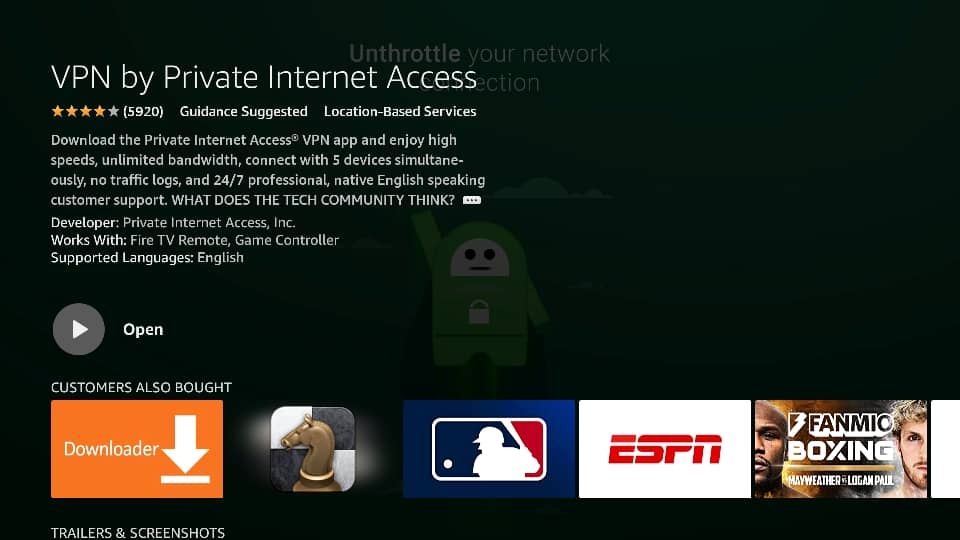
7. When the app loads, press the LOGIN button.
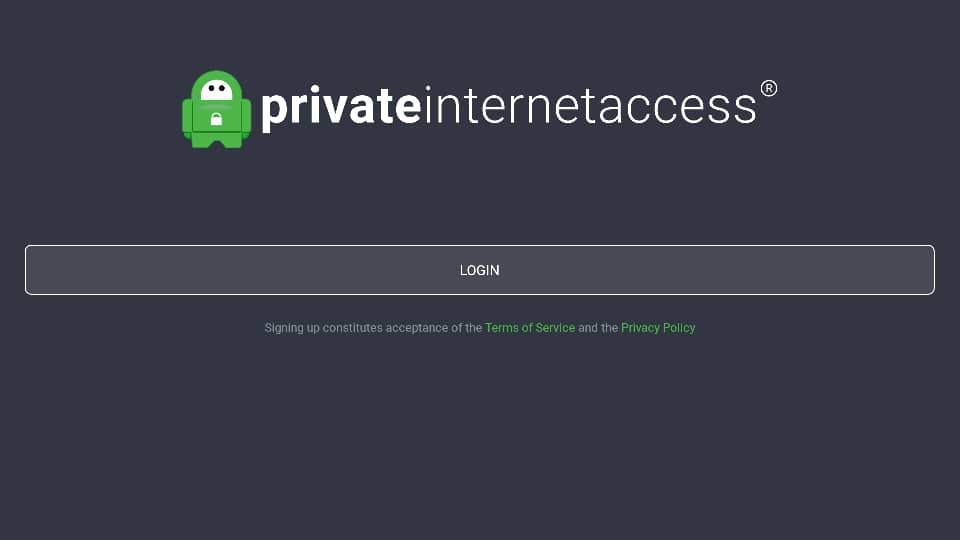
8. Enter your account details and press the LOGIN button.
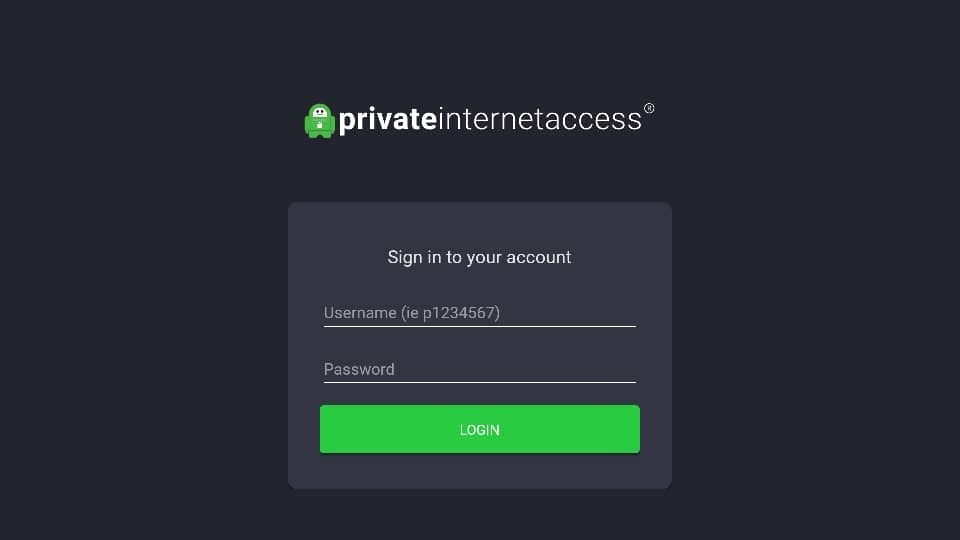
9. Once logged in, you’ll have to give PIA permissions so it can function as intended. Press OK until you reach and complete a connection request.
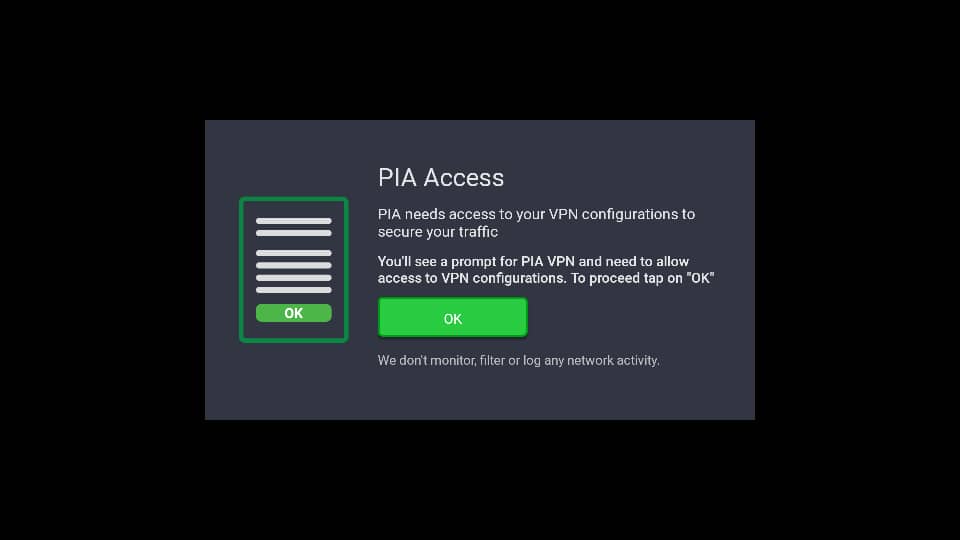
10. If you want to connect your FireStick to a server automatically, you can simply press the power button now.

11. If you want to choose a location manually, Search for the server you want using the corresponding button. For example, you can find servers in the US this way.
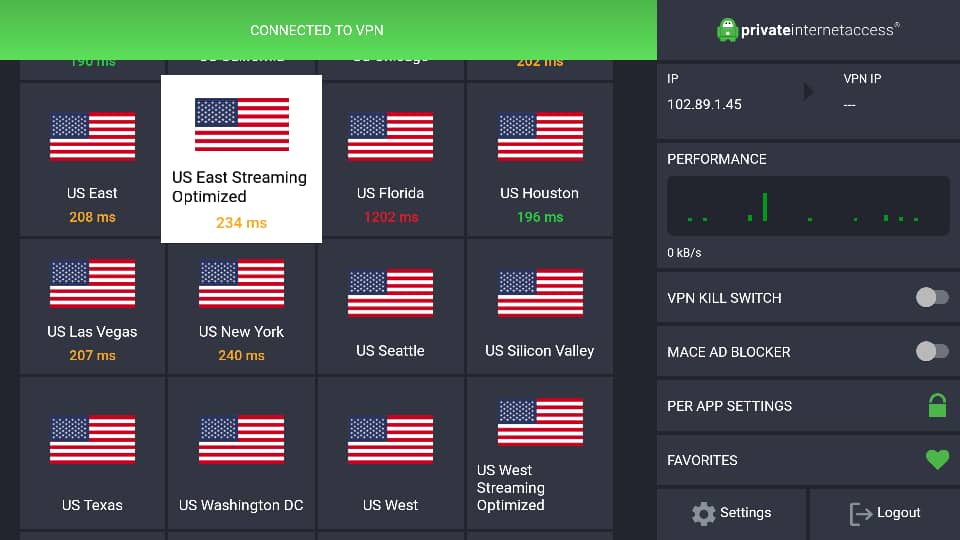
If you need more help, see our full guide to installing PIA on FireStick.
4. CyberGhost VPN
 CyberGhost VPN offers global security coverage with 7,000+ servers worldwide (90+ countries). In addition, it maintains a strict no-logs policy.
CyberGhost VPN offers global security coverage with 7,000+ servers worldwide (90+ countries). In addition, it maintains a strict no-logs policy.
This means you leave no identifiable footprints while you stream on FireStick or browse the internet.
CyberGhost offers agreeable connection speeds across many of its servers.
With the best-in-class encryption system, this provider also secures your online activities entirely.
In addition, CyberGhost lets you watch all the content from your favorite streaming platforms.
CyberGhost lets you connect up to 7 devices simultaneously.
And it has a user-friendly interface for FireStick that lets you get started immediately. For these (and more) reasons, I have selected CyberGhost as one of the best VPNs for FireStick.
How to Install CyberGhost on FireStick / Fire TV
Follow the steps below:
1. Click here to get the CyberGhost subscription if you haven’t done that already.
2. Power up your Fire Stick and go to Find > Search.
Note: If you are still using the old interface of FireStick, select the search option in the top-left corner.
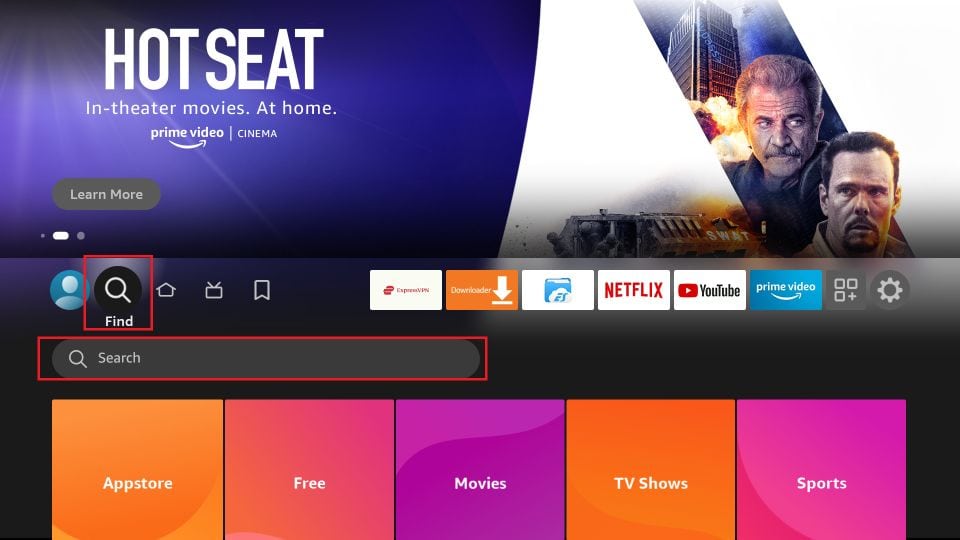
3. Type in CyberGhost and click it in the search results.
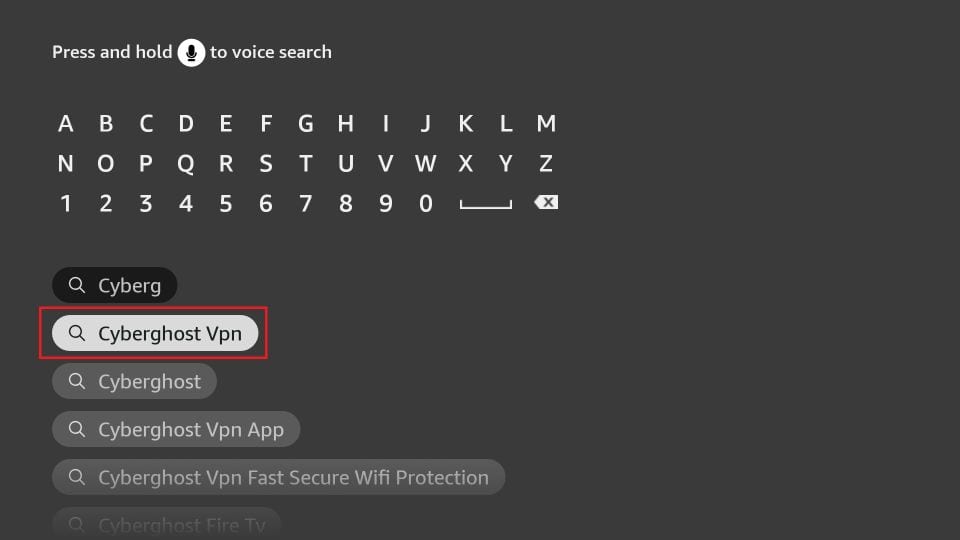
4. Click the CyberGhost VPN tile on the next screen.
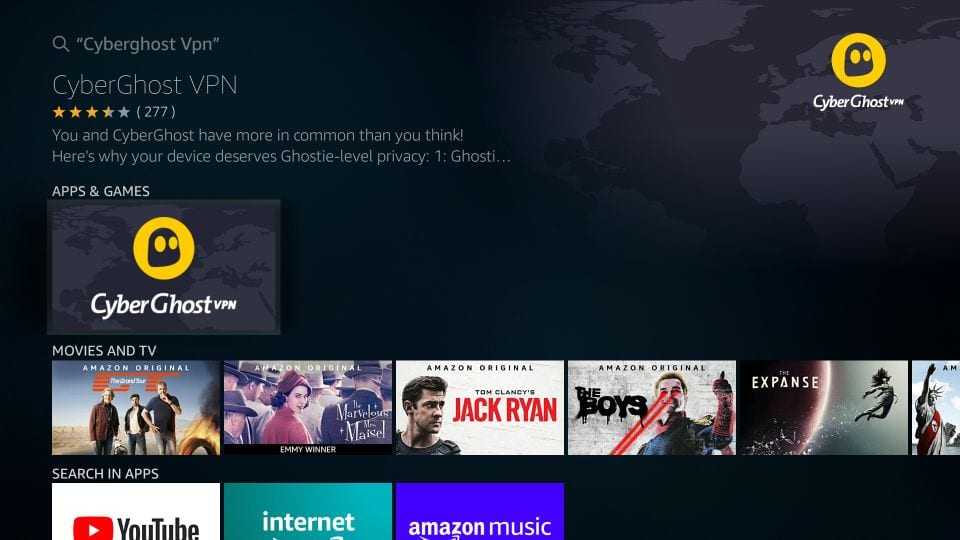
5. Click Download or Get to download and install the VPN.

6. Open CyberGhost on FireStick. You should see the following screen with a code.
Go to cgvpn.info/link on a computer or smartphone browser. Log in with your CyberGhost account details and enter the code.
Get back to the CyberGhost app on FireStick and click Validate PIN.
If you wish to log in with your username/email and password, click Open Regular Login instead.
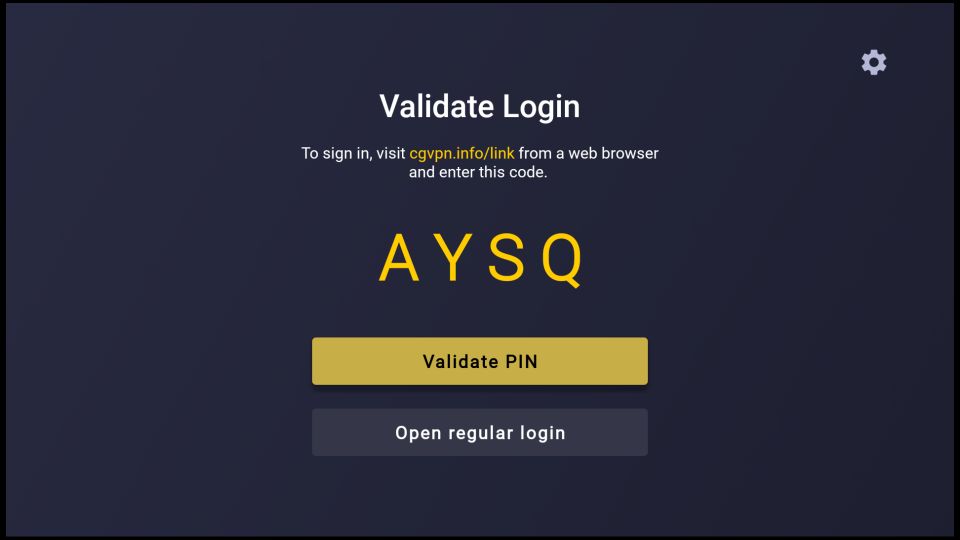
7. Click the power button to get started.
To change server/location, click the Connect to button where it currently says Best Location.
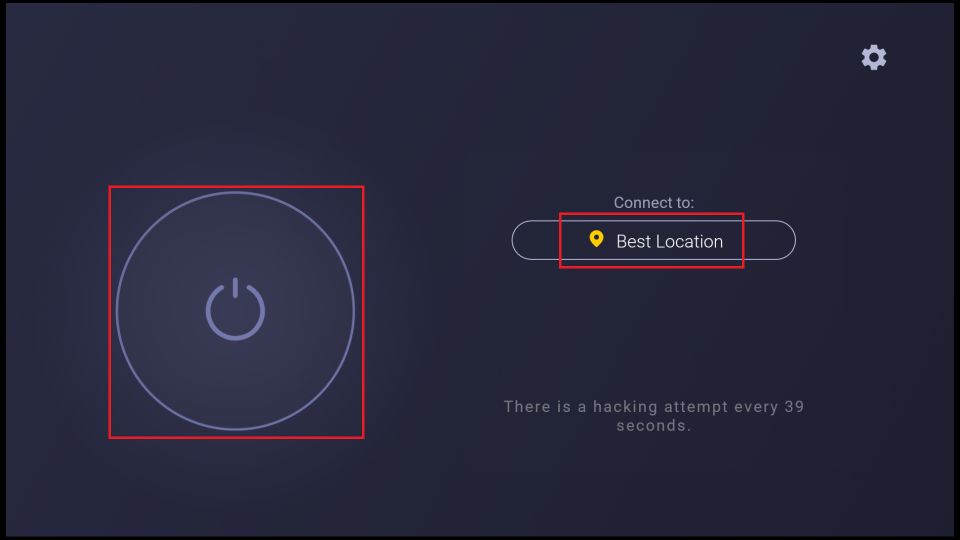
Check out my comprehensive guide on installing and using CyberGhost on FireStick.
5. Surfshark
 If you are short on budget, then you should go for Surfshark. It is one of the cheapest VPNs on the market and strikes a perfect balance between pricing and features.
If you are short on budget, then you should go for Surfshark. It is one of the cheapest VPNs on the market and strikes a perfect balance between pricing and features.
Surfshark is another name in the VPN world you can trust for a secure and safe online experience. With AES 256-bit military-grade encryption, you can always be sure that your streaming activities on Amazon Fire TV Stick are protected.
A kill switch, a strict no-logs policy, leak protection, private DNS, Camouflage Mode, and numerous other features make Surfshark one of the best VPNs for FireStick.
With over 3,200 servers in 95 countries, Surfshark is decently fast too. Moreover, many of its servers allow a smooth and buffer-free streaming experience.
While ExpressVPN is still clearly the best VPN on the market, followed by PIA and CyberGhost, Surfshark makes its mark too.
In addition, if you are looking for a borderless streaming experience with no geo-restrictions, Surfshark could also be quite handy in this department.
Besides FireStick, you can use Surfshark on many other devices, including computers, mobiles, and more.
The best thing about Surfshark is that you can use it simultaneously on unlimited devices.
How to Install Surfshark on FireStick / Fire TV
Follow the steps below to install and connect to Surfshark on FireStick:
1. Click here to get a Surfshark subscription.
2. Select the Find > Search option in the menu bar in the middle of the home screen.
Note: If you are still using the old interface of FireStick, select the search option in the top-left corner.
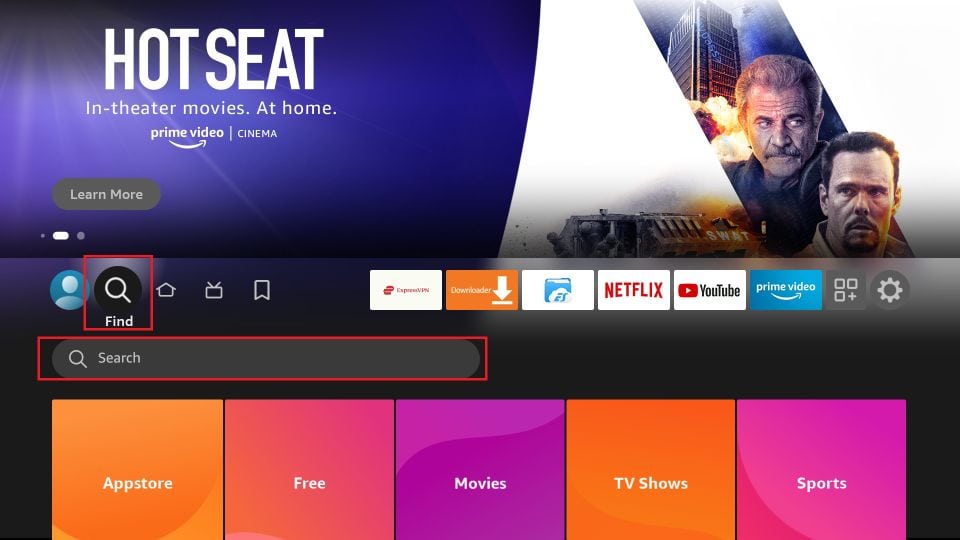
3. Type in Surfshark and click it when you see it in the search suggestions.
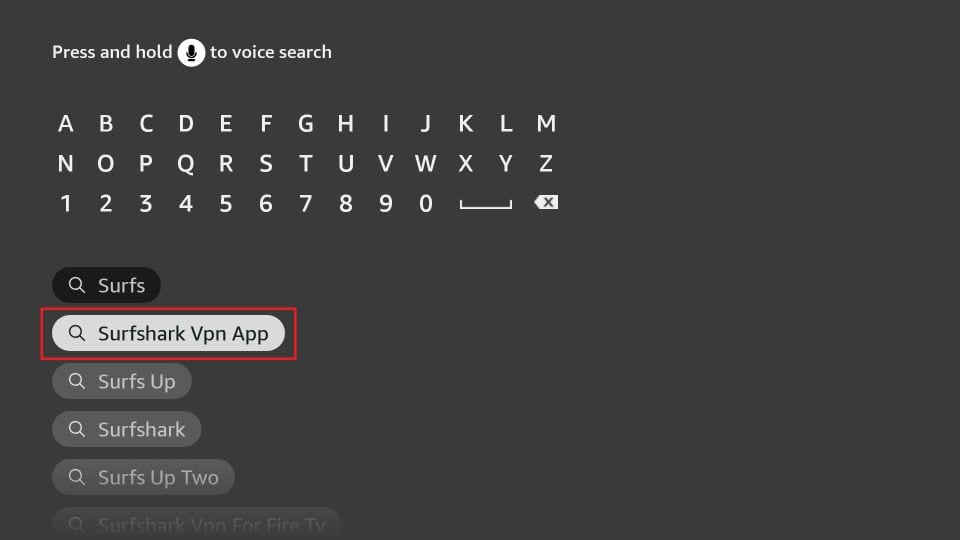
4. Click the Surfshark tile on the next window.
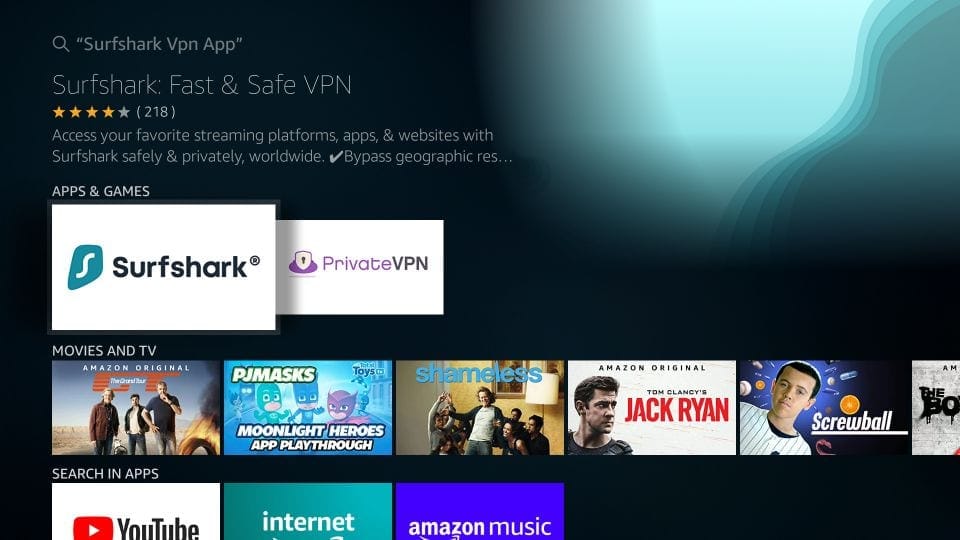
5. Click Download or Get on the following window.

6. Open Surfshark once it has been installed and Log in with your login credentials.
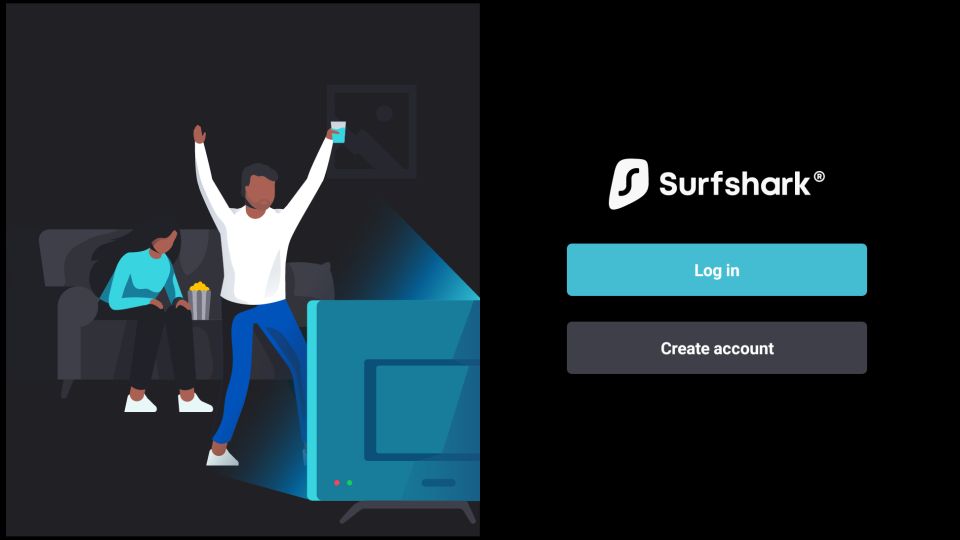
7. Click Quick-connect in the bottom-right to connect to the default server location chosen by Surfshark. Choose the country on the left to connect to any other server/location/country.
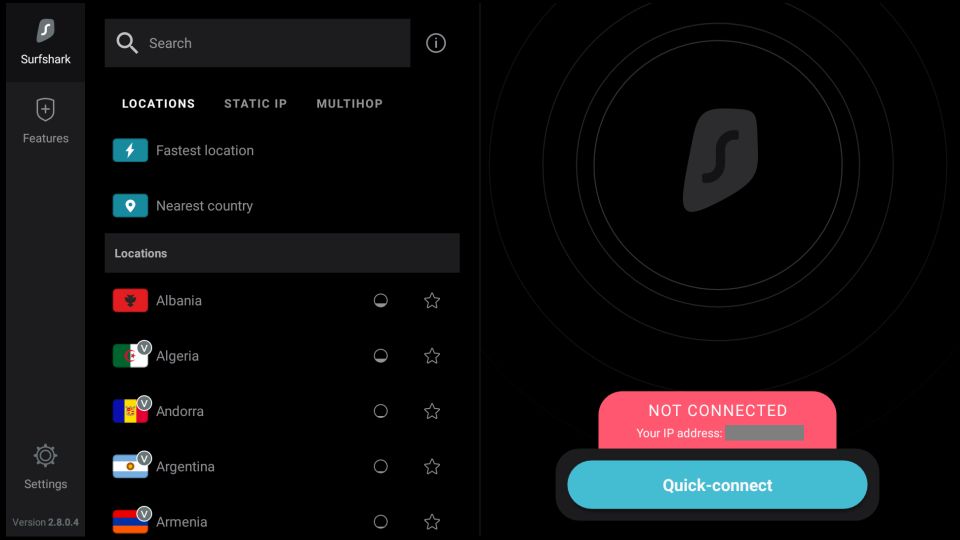
Check out our detailed guide to install and set up Surfshark on FireStick.
How did I pick the best VPN for FireStick, and why did I choose ExpressVPN over other VPNs?
When I first started writing this guide, I had the idea to round up multiple VPNs here. However, I quickly realized that putting ten VPNs on this list would only lead to confusion and have you guessing which one to buy. So, to make things easier for you, I decided I would rather talk about the top six VPNs in this tutorial.
It took me a while to pick the best from the lot. I tested many VPNs several times before arriving at a conclusion. Following are some of the most important factors I considered before reaching the verdict.
#1: Connection Speed
Connection speed is one of the most deciding factors while shopping for a Fire TV Stick VPN. Here is the Netflix-recommended speed that applies to video streaming through pretty much any source:
- 3 Mb/s for SD or 480p videos
- 4-5 Mb/s for HD videos (both 720p and 1080p)
- 25 MB/s for UHD, 4K videos
Remember that there will always be some speed loss with a VPN connection. ExpressVPN is my top pick as FireStick VPN because it offers minimal speed loss. Here are our test results conducted on the same device at the same original broadband speed and over the same server location:
Original broadband speed without VPN (Allotted: 50 Mbps Achieved: 48.6 Mbps)

ExpressVPN: 46.3 Mbps Download (speed retention of 95.27%)
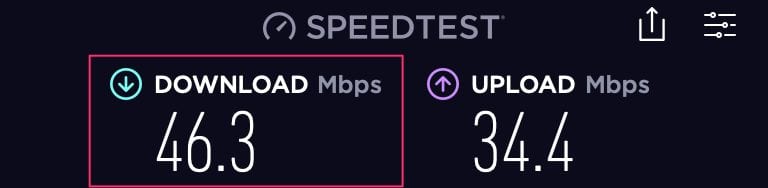
IPVanish: 36.3 Mbps Download (speed retention of 75%)

CyberGhost: 31.9 Mbps Download (speed retention of 65.64%)

PIA: 28.8 Mbps Download (speed retention of 59.26%)

Surfshark: 27.8 Mbps Download (speed retention of 57.20%)

As you can see, ExpressVPN offered the fastest connection and retained more than 95% of the original speed. IPVanish came the closest at 75% speed retention, a speed difference of 20%.
Private Internet Access, CyberGhost, and Surfshark showed a considerable drop in speed. However, they are still better than many other VPNs I tested.
Please note that these tests were carried out on the fastest available VPN servers offered by the providers. The speeds may vary depending upon the chosen server and its location. The farther the server is from your physical location, the lower the speed is likely to be. The speed also depends on other variables such as device specs, ISP, router, etc.
#2: Strength of Encryption
OpenVPN AES 255-bit is the most effective encryption protocol. It is a must for the FireStick VPN you wish to buy. All the popular VPN providers employ this protocol. It is considered the best in the industry.
#3: Security Features
DNS leak protection, split tunneling, and a kill switch are some of the most important security features you must consider while exploring the FireStick VPN. For instance, ExpressVPN is equipped with all these and many other security features. That’s one of the reasons why it is our top pick for the best FireStick VPN.
#4: No-Log Policy
No one should also be able to issue a subpoena, dig into VPN providers’ records, and fetch your logs. Only then can a VPN be considered fully secure. ExpressVPN maintains a strict zero-log policy. They have nothing documented and hence nothing to reveal to anyone.
IPVanish, Private Internet Access, CyberGhost VPN, and Surfshark also maintain no-logs policies.
#5: Customer Support
A good FireStick VPN is one that doesn’t require you to contact customer support. However, should the need arise, the support must be readily available.
ExpressVPN, IPVanish, Private Internet Access, CyberGhost, and Surfshark, offer 24/7 support via live chat and email.
However, IPVanish is the only one with phone-based customer support in some countries, including the USA, the UK, Mexico, Spain, Australia, and Brazil.
#6: User-friendly App
When looking for the best VPN for FireStick, this automatically becomes one of the most important aspects. Amazon FireStick is a remote-controlled device; hence, the VPN app must be remote-friendly.
ExpressVPN offers hundred percent compatibility with the FireStick remote. The overall layout of ExpressVPN is also incredibly user-friendly. It is neat and features a white theme.
IPVanish has revamped its interface and adopted a minimalist look, making it FireStick-friendly.
Private Internet Access, CyberGhost, and Surfshark also have remote-compatible apps for FireStick.
#7: Jurisdiction
ExpressVPN is headquartered in the British Virgin Islands (BVI), a small group of islands with an independent judiciary system. BVI does not fall under any intelligence alliance, including 5-Eyes, 9-Eyes, or 14-Eyes; it does not have any data retention laws and is not compelled to supply its customer records to any country. Therefore, ExpressVPN has every reason and all the authority to give you total privacy.
Even though the parent company of IPVanish falls within the US jurisdiction, the VPN service maintains a strict no-log policy and ensures your private data remains safe. Same is the case with Private Internet Access.
CyberGhost and Surfshark are also headquartered outside the major surveillance organizations’ jurisdiction.
#8: Money-back Guarantee
A money-back guarantee is typical among VPN providers and is one of the essential factors users consider while looking for a VPN. It is like a trial period that lets you test the VPN and determine whether or not it is good for you.
ExpressVPN offers a 30-day, full money-back guarantee. Should you change your mind and decide not to continue with ExpressVPN (which I don’t foresee happening), you can cancel the subscription and ask for a full refund.
IPVanish now also offers a 30-day money return guarantee.
Private Internet Access also offers a 30-day unconditional money-back guarantee. So you get enough time to decide whether you wish to continue or cancel.
CyberGhost gives you a 45-day full-refund period, more extended than any other VPN on this list. You can also test the VPN for 24 hours without providing payment info.
Surfshark also has a 30-day full refund policy if you decide not to continue.
Free VPN for FireStick
I keep getting questions like, What is the best free VPN for FireStick? Well, my dear friends, I would say that there is no combination of “free” and “best” when considering VPNs.
If you are looking for the best VPN, you can’t get it for free. I agree that some users can’t afford paid VPNs, but I would not go for a free VPN. Using a free VPN is as good as using no VPN at all.
A free VPN for FireStick can bring you more harm than good. You can read here why free VPNs should be avoided.
Changing Amazon Region for FireStick
Using the above methods, you can set up a VPN on Fire TV Stick. That is enough to take care of your privacy. However, a few users prefer to take extra measures. In that case, you can also change the region for your Fire Stick without your actual address.
Changing the FireStick region is pretty simple. First, open Amazon on your PC browser and follow these steps:
1. Visit Amazon.com and hover your mouse over Hello, Sign in Account & Lists near the top-right corner of your screen. Then, click the yellow Sign in button.
Note: If you live outside the US, go to the corresponding Amazon site for your country. The following steps may look slightly different for you.
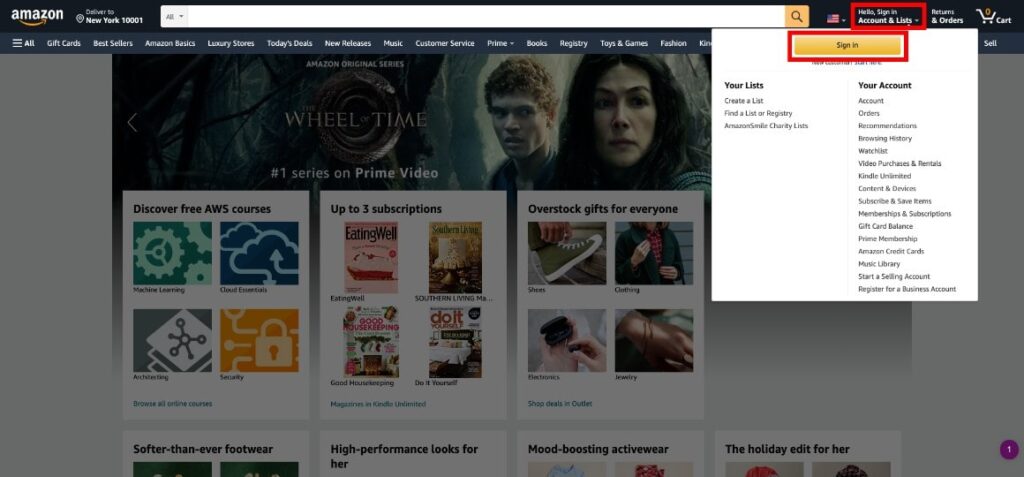
2. Next, enter the email address for your Amazon account and click Continue.

3. Enter your password and click Sign-In.

4. You’ll return to the Amazon home screen. Once again, hover your mouse over Hello, [Your Name] Account & Lists. Then, click on Content & Devices.
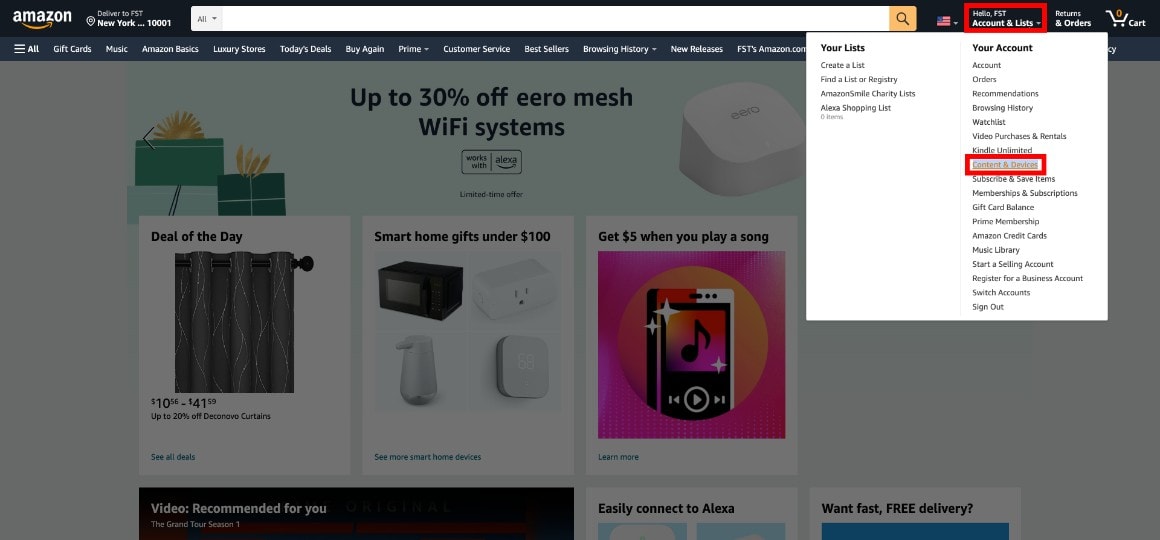
5. Click the Preferences tab.
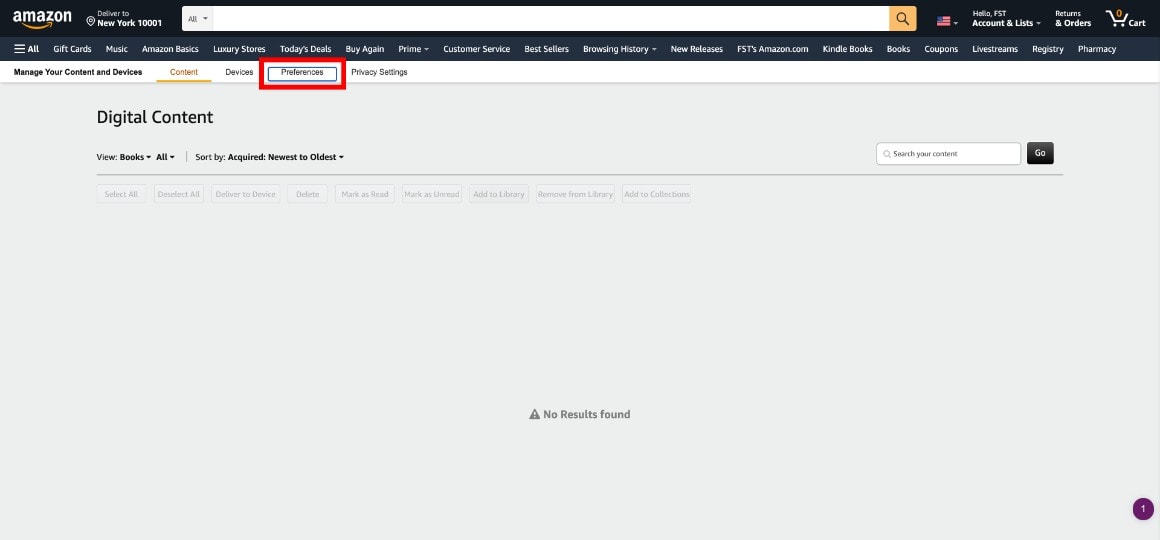
6. On the next screen, find the heading Country/Region Settings and click it. Then click on the Change button that appears.
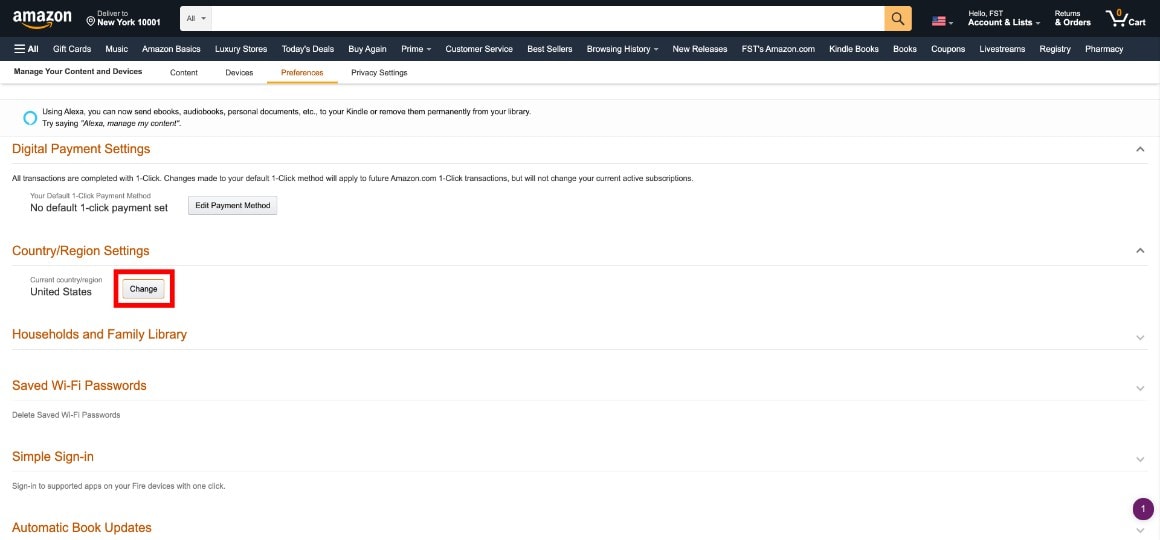
7. The Country of Residence popup window will appear.
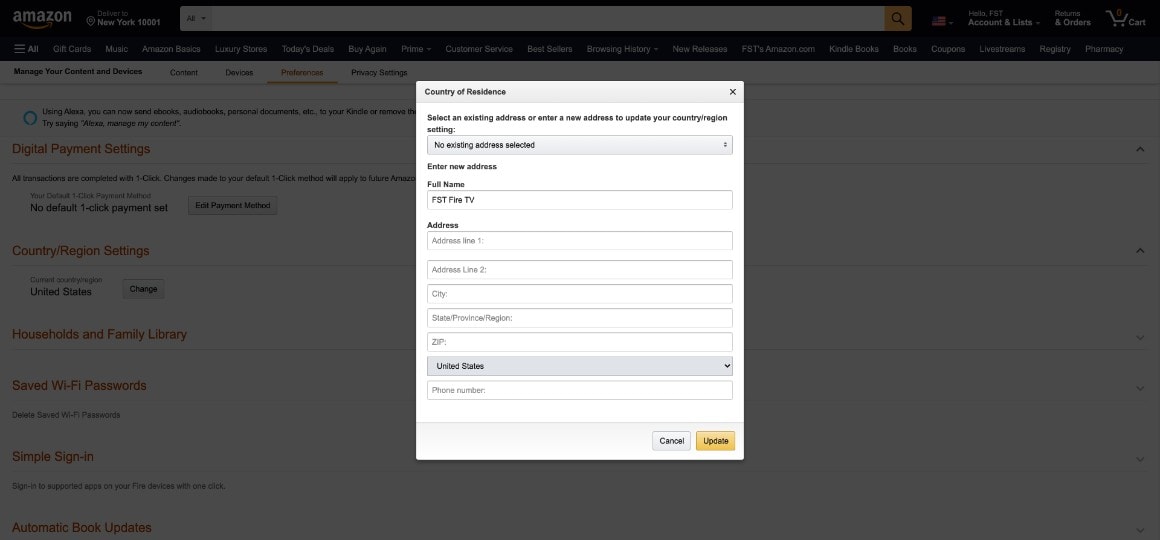
8. Now, enter any information in each of the address fields and the phone number field. Just make sure you select the country you want to change your location to. Then, click Update.
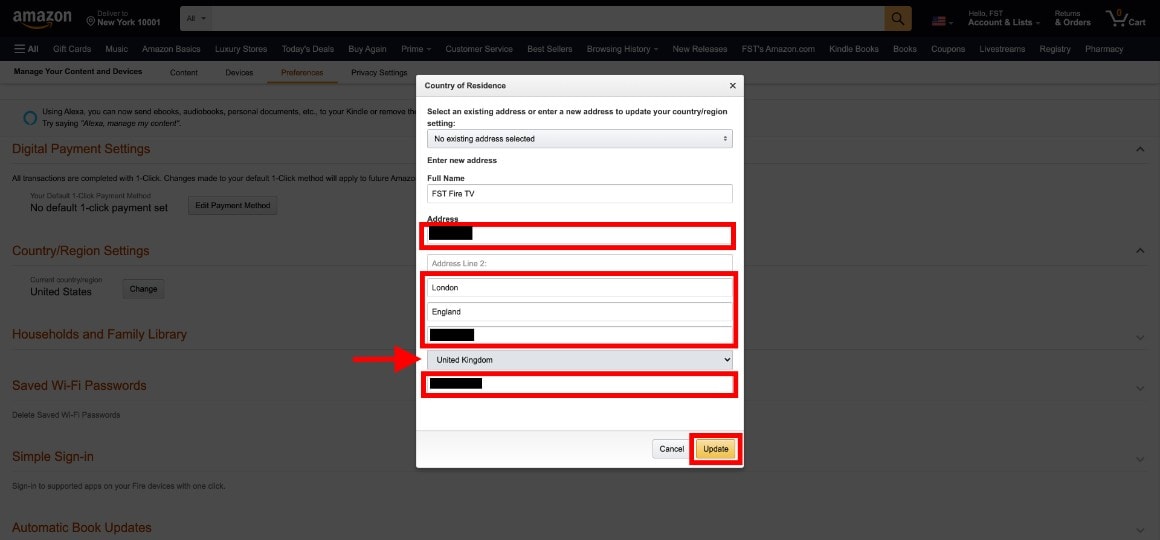
9. Your region has been changed successfully.
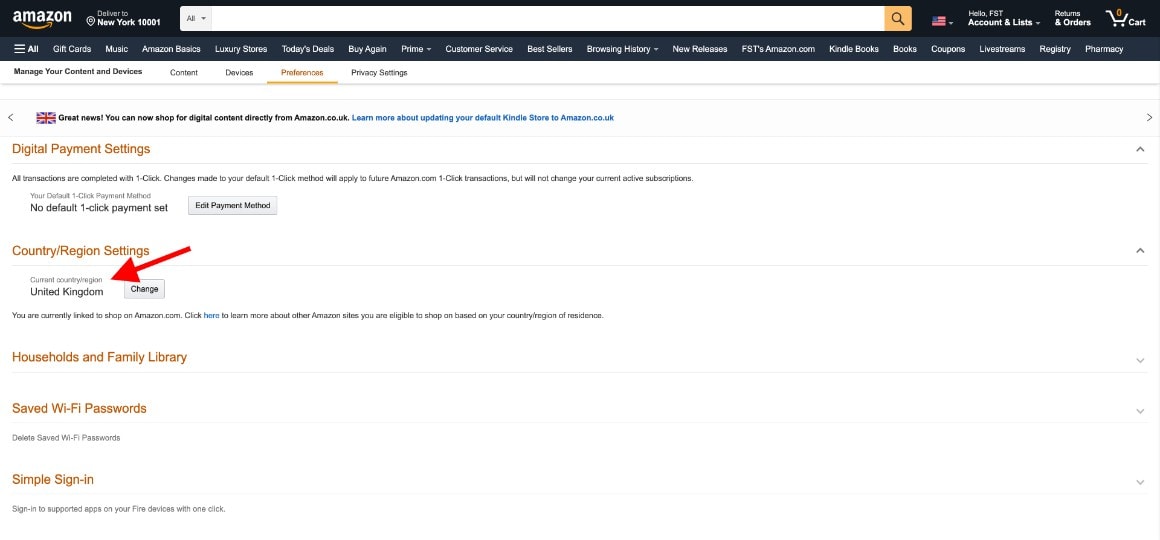
Conclusion on Best VPN for FireStick
FireStick is a great streaming device. It has changed the way we watch TV. Even if you do not have a Smart TV, simply plug this device into the HDMI port and convert your TV into one. Now all you need is a VPN to enhance your entertainment experience. With a FireStick VPN, you can quickly overcome issues like geo-restriction and ISP throttling that tends to dilute the fun.
Using a VPN on FireStick is hugely beneficial, and with VPN protection in the form of ExpressVPN, all your problems are solved. No matter where you are, this VPN will give you the best possible experience, free from all troubles. They also offer a 30-day money-back guarantee, so you can ask for a full refund if you think ExpressVPN isn’t good enough (which is highly unlikely!). So with ExpressVPN for FireStick, you can just sit back, relax, and enjoy.
Best VPN

30-day money back guarantee










