Best Kodi Builds July 2024 (Free Movies, TV, & More)

Kodi Builds provide multiple add-ons in one package which saves time for the end-user in setting up this popular media center software.
Without a build, users must spend hours installing the Best Kodi Addons individually and hoping everything works properly.
They also provide a customizable skin (user interface) that can be modified for personal preference. These Kodi Skins improve user experience by highlighting popular movies, TV shows, live channels, sporting events, and more.
For these reasons, many Kodi users prefer using a build for streaming with Kodi as navigation is simple and much more enjoyable than when using a specific addon.
You will see the term Real-Debrid mentioned quite a bit in this article and it’s important to understand what it is.
Real-Debrid is a premium service that offers buffer-free HD links that can be incorporated into many builds, addons, and free streaming apps.
We strongly recommend using real-debrid with addons and builds to ensure the highest quality streaming on any Kodi device.
The following updated list provides the Best Kodi Builds in 2024.
Each build indicated below provides a URL that offers in-depth installation instructions with screenshots that will provide you with everything you need to know.
Best Kodi Builds for May 2024
Featured Build: Diggz Burst
Available for Kodi 20
 Coming from the Diggz Repository is yet another fabulous option for build users in the Diggz Burst Torrent Build.
Coming from the Diggz Repository is yet another fabulous option for build users in the Diggz Burst Torrent Build.
This build varies from nearly all other options on this list for the simple fact that it uses torrent websites to provide streaming links.
This means that an unrestricted downloading service such as real-debrid or Premiumize is not required for high-definition sources.
It also means that a VPN is absolutely needed when using Diggz Burst as streaming torrent links will expose your IP Address.
Burst is a “fork” of the Xenon Plus Build that does require integration of a premium resolving service such as real-debrid.
The build features the same layout and many of the same addons as Xenon making it one of the best options available today.
Categories: Movies, TV Shows, TV Guide, Trakt, Sports, Music, Arcade, Favorites, Add-Ons
Installation URL: https://diggz1.me/diggzrepo
1. Superman
Available for Kodi 20
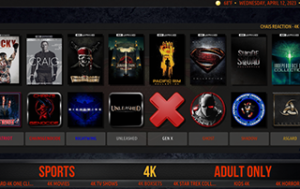 Topping the charts of our Best Kodi Builds list is Superman from the CMan’s Repository.
Topping the charts of our Best Kodi Builds list is Superman from the CMan’s Repository.
Superman is a fabulous, all-encompassing build with streaming options for everything you can think of.
Unlike other options that might only offer VOD Content or Live content, Superman provides both in a high-powered, user-friendly interface.
Best of all, it works perfectly with the most updated version of Kodi 20 Nexus.
Users will find some of the most popular addons available including Fen, Ghost, Shadow, Asgard, Mad Titan, and more.
Check out the video below for a complete analysis as well as installation instructions on your preferred Kodi device.
Categories: Movies, TV Shows, Live, Sports, Music, Family, 4K, Adult, Add-Ons, System, Power
Installation URL: http://cmanbuilds.com/repo
2. Diggz Xenon Plus
Available for Kodi 20
 Diggz Xenon is likely the most popular Kodi Build of all time.
Diggz Xenon is likely the most popular Kodi Build of all time.It has recently been updated to the “Plus” version which is a premium option that requires the use of a premium resolving service such as real-debrid, AllDebrid, or Premiumize.
There are tons of fabulous category options such as Movies, TV Shows, TV Guide, Kids Zone, Sports, Music, Arcade, Favorites, and more.
Add-ons included within Diggz Xenon Plus are The Crew, Crackle, The TV App, The Coalition, Samsung TV Plus, and Fido.K19, among others.
The developers of Diggz continually update it to make sure it is running at optimum performance and providing users with a fabulous viewing experience.
Best of all, those who do not use an unrestricted downloading service such as real-debrid can still experience Diggz Xenon with the Burst Build that uses torrent links for streaming.
Overall, Diggz Xenon is a great Kodi build that is small enough to work on any streaming device including the Amazon Firestick and more.
Use the link below to install the most updated version of Diggz Xenon on your preferred device.
How To Install Diggz Xenon Plus
Categories: Movies, Shows, Xenon Plus, TV Guide, Sports, Trakt, Library, and more
3. Estuary Switch
Available for Kodi 20

This simple build is a perfect choice for Kodi users who are unfamiliar with Kodi builds or prefer the original Kodi home-screen.
Unlike most options on this list, Estuary Switch uses the Estuary Skin which means the interface will not change.
It works perfectly for streaming HD content including Movies & TV Shows with real-debrid integration for some of the best addons available.
Learn more about Estuary Switch with step-by-step instructions in our resource guide below.
How to Install Estuary Switch on Firestick/Android TV
Categories: Movies, TV Shows, Collections, Favorites, Add-Ons
Installation URL: https://zaxxon709.github.io/repo
4. DebridFlix
Available for Kodi 20
 Those looking to stream Movies, TV Shows, AND Live TV in one location will enjoy DebfidFlix.
Those looking to stream Movies, TV Shows, AND Live TV in one location will enjoy DebfidFlix.
It comes from the Diggz Repository which features some of the best Kodi builds available today including Diggz Xenon Plus and more.
There are various popular addons associated with DebridFlix including Seren, Umbrella, The TV App, DaddyLive, and FEN.
Users must integrate a real-debrid or other premium resolver account which will provide extremely fast playback and no buffering.
Learn more about DebridFlix with installation instructions using the link below.
DebridFlix Installation Instructions on Firestick/Android TV
Categories: Search, Movies, TV Shows, Movie Genres, TV Genres, Networks, Hot Lists, Live TV, Music, Addons, Settings
Installation URL: https://diggz1.me/diggzrepo
5. Aspire
Available for Kodi 20

Aspire is a powerful option for Kodi 20 users with tons of fabulous categories to choose from.
This all-in-one build is located within the EzzerMans Wizard which has been one of the most popular wizards available for years.
It uses numerous well-known add-ons including Homelander, Seren, Asgard, and more for high-quality streaming links.
Best of all, there are options available for everyone with Kids and Family content easily available from the home screen.
Learn more about Aspire with detailed instructions at our step-by-step guide below.
How to Install Aspire
Categories: Home, Free Movies, Free TV, Debrid, Favorites, Sports, Live TV, Family, Music, System, Wizard, and more
Installation URL: http://ezzer-mac.com/repo
6. OneFlix
Available for Kodi 20
 A fast-working build for Movies and TV Shows, OneFlix works perfectly on any device.
A fast-working build for Movies and TV Shows, OneFlix works perfectly on any device.
It is compatible with Kodi 20 Nexus which makes it one of the best builds available.
Currently, there are no live TV options within OneFlix, however, there are tons of Movies and Shows available.
Because of its simplicity and lightweight structure, it works extremely fast on any device including Firestick and Fire TV.
OneFlix Kodi Installation Guide
Categories: Movies, TV Shows, Trending, Popular, Year, and more
Installation URL: https://zaxxon709.github.io/repo
7. Planet Diggz
Available for Kodi 20
 Another top-notch option coming from the Diggz Repository is Planet Diggz.
Another top-notch option coming from the Diggz Repository is Planet Diggz.
This all-in-one build provides both free and premium links for high-definition streaming on any Kodi device.
Best of all, it stays continually updated with the latest and greatest Kodi addons for a flawless experience.
With a built-in TV Guide, Planet Diggz has everything you need for live viewing, VOD Content, and more in one location.
How to Install Planet Diggz Kodi Build
Categories: Planet Diggz, Diggz Skins, Free Movies/TV, Debrid Zone, Trakt, The Portal, TV Guide, Live TV, Sports, Music, Search, and more
Installation URL: https://diggz1.me/diggzrepo
8. FSMC
Available for Kodi 20
 FSMC is a lightweight Kodi build that plays content extremely fast.
FSMC is a lightweight Kodi build that plays content extremely fast.
The sleek interface it provides is extremely simple and works perfectly on any device including Firestick, Android TV, and more.
It uses high-powered addons that provide both free and paid links with real-debrid integration.
There are also tons of sports options including live events, replays, and more.
Learn more about FSMC with screenshots, installation guide, and real-debrid integration at our resource guide below.
How to Install FSMC Kodi Build
Categories: Movies, TV Shows, Sports, Favourites, Debrid/Trakt, Settings, Power
Installation URL: https://funstersplace.net/funs
Best Builds for Movies & Shows
The Kodi Builds listed below work best for viewing Movies and TV Shows and most don’t offer live TV channels.
1. Serenity
Available for Kodi 20
 Those looking for a fast, lightweight option for Kodi 20 should check out Serenity.
Those looking for a fast, lightweight option for Kodi 20 should check out Serenity.
It uses the Seren Kodi addon which is a powerful addon providing content in High definition.
Movies and TV Shows play extremely fast with no buffering after integrating your real-debrid account.
Refer to the link below for more information and how to install Serenity.
How to Install Serenity on Firestick, Android TV, and More
Categories: Movies, TV Shows, Power, and more
Installation URL: https://zaxxon709.github.io/repo
2. EstuaryFlix
Available for Kodi 20
 This premium Kodi build uses some of the most powerful addons for streaming Movies and TV Shows.
This premium Kodi build uses some of the most powerful addons for streaming Movies and TV Shows.
This includes FEN, Umbrella, and POV which all play content extremely fast with no buffering whatsoever.
EstuaryFlix uses the Estuary skin which is the main home screen of Kodi for simple navigation.
This lightweight structure means you will have no lag when searching for content on any device including Firestick, Android TV/Google TV, and more.
EstuaryFlix Installation Guide
Categories: Movies, TV Shows, Documentaries, Family/Kids
Installation URL: https://funstersplace.net/funs/
3. Xontrix
Available for Kodi 20
 Xontrix is a high-powered option for those who use for Kodi 20 Nexus.
Xontrix is a high-powered option for those who use for Kodi 20 Nexus.
There are a variety of categories to choose from with extensive libraries of Movies, Shows, and much more.
Users will also find options for live streaming including sports with numerous Kodi Sports addons integrated.
Xontrix works best with real-debrid which you can easily set up from the home-screen of the build.
How to Install Xontrix
Categories: Movies, TV Shows, Sports, Live TV, Kids, System, Music, More
Installation URL: https://team-crew.github.io
4. HomeFlix
Available for Kodi 20 & 19
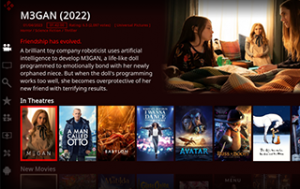 While many builds on this list provide access to tons of streaming content, HomeFlix only features movies and tv shows.
While many builds on this list provide access to tons of streaming content, HomeFlix only features movies and tv shows.
This makes it extremely simple to use and fast when making your selection.
With real-debrid integration and a familiar user interface, users will enjoy a fabulous viewing experience on any Kodi device.
How to Install HomeFlix Kodi
Categories: Movies, TV Shows, Search, Favourites, My Movies, My TV Shows, Tools, Wizard
Installation URL: https://funstersplace.net/funs/
5. TV Flix
Available for Kodi 19
 TV Flix is a Kodi build located within The Boys Repository that holds some other high-quality streaming options.
TV Flix is a Kodi build located within The Boys Repository that holds some other high-quality streaming options.
Some of the categories within TV Flix include Movies, TV Shows, Addons, Settings, Wizard, Power, and more.
This makes it perfect for those looking to stream VOD Content in high definition.
You can install the TV Flix build on any device that runs Kodi 19 Matrix.
How to Install TV Flix
Categories: Movies, TV Shows, Addons, Wizard, Settings, and more
Installation URL: http://thechains24.com/ChainsRepo/
6. Atomic Matrix
Available for Kodi 19
 Atomic Matrix is a well-known option within the Misfit Mods Repository, which holds other popular builds.
Atomic Matrix is a well-known option within the Misfit Mods Repository, which holds other popular builds.
Some of the categories within this Kodi build include Movies, TV Series, Real-Debrid, System, Power, and more.
For more information on Atomic Matrix and how to install it, View our guide below.
How to Install Atomic Matrix
Categories: Movies, TV Series, Real-Debrid, System, Power, and more
Installation URL: http://misfitmods.com/mmwiz/repo
7. Fallout
Available for Kodi 19
 Fallout is a well known option created by cMaN who has created some other excellent choices on this list.
Fallout is a well known option created by cMaN who has created some other excellent choices on this list.Some of the categories within Fallout are Movies, TV Shows, Addons, Favorites, System, Power, and more.
This build contains The Oath, Shadow, YouTube, Alvin, and several other video addons.
You can install it on any device that runs Kodi 19. See our tutorial below.
How to Install Fallout on Any Device
Categories: Movies, TV Shows, System, Favorites, Power, Addons, and more
Installation URL: http://cmanbuilds.com/repo
Best Kodi Builds for Real-Debrid
Using Real-Debrid is the best way to stream content within Kodi. If you have this service, you may want to consider one of the options below.
1. Franks
Available for Kodi 20
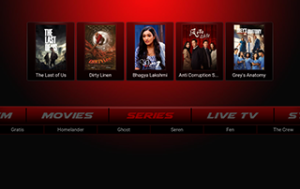 Franks is a well-known build that has stood the test of time.
Franks is a well-known build that has stood the test of time.
It was previously available for Kodi 18 & 19 users, but has now been upgraded for compatibility with Kodi 20 Nexus.
It uses premium addons such as FEN, Ghost, Homelander, Crackle, and more to provide high-definition links.
This makes it perfect for real-debrid users who can easily integrate this service within the Franks Kodi Build.
Besides VOD Content, there are also live TV options including streaming channels from various Kodi Live Addons.
How to Install Franks on Firestick, Android TV, & More
Categories: Movies, Series, Live TV, System
Installation URL: https://team-crew.github.io
2. POVico
Available for Kodi 20
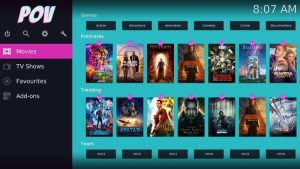 If you are looking for an ultra-fast, lightweight Kodi Build for viewing Movies and TV Shows, POVico is a fabulous option.
If you are looking for an ultra-fast, lightweight Kodi Build for viewing Movies and TV Shows, POVico is a fabulous option.
This Build works perfectly on Kodi 20 and uses the POV Kodi addon to provide streams.
POV is a fork of the FEN Kodi Addon that uses real-debrid for high definition links including 1080p & 4K.
At only 6 MB, POVico is extremely small and will work on any Kodi device including the Firestick Lite, ONN Box, and more.
POVico Installation Guide
Categories: Movies, TV Shows, Genre, Premieres, Trending, Years, Favourites, Add-ons, and more
Installation URL: https://zaxxon709.github.io/repo
3. Element
Available for Kodi 19
 Element is a newer build that works on any Kodi 19 device you prefer.
Element is a newer build that works on any Kodi 19 device you prefer.
It uses premium addons for streaming including The Oath, Seren, and more.
Users will find a fabulous interface with simple category options to choose from and works on nearly any device you prefer.
Refer to our tutorial below for more information on Element and how to install it with step-by-step instructions.
Install Element on Kodi
Categories: Movies, TV Shows, Settings, Addons, and more
Installation URL: http://cmanbuilds.com/repo
4. Trancendant
Available for Kodi 19
 Trancendent is a fabulous option for Kodi users located within the cMaN Repository that holds some other well known builds provided on this list.
Trancendent is a fabulous option for Kodi users located within the cMaN Repository that holds some other well known builds provided on this list.
Some of the categories within Trancendant include Movies, TV Shows, Free, Kids, Sports, Live TV, Favourites, and more.
Many will enjoy the quick functioning user interface that makes navigation extremely easy and seamless.
You can install Trancendant on any device that runs Kodi 19 Matrix.
How to Install Trancendant
Categories: Movies, TV Shows, Live TV, Kids, Free, Sports, Favourites, and more
Installation URL: http://cmanbuilds.com/repo
5. Green Monster
Available for Kodi 18 and 19
 Green Monster is an impressive build located in The Crew Repo.
Green Monster is an impressive build located in The Crew Repo.
Some of the categories within Green Monster: Movies, TV Shows, Variety, Kids, Sports, System, Debrid, and Power.
Some of the more popular addons available include The Crew, Numbers, FEN, Seren, Shadow, SkyNet, Asgard, Ghost, and others.
Overall, Green Monster is an excellent option that works great on all popular streaming devices.
Refer to the link below for more information on the Green Monster and how to install it.
How to Install Green Monster
Categories: Movies, TV Shows, Addons, Stars, Kids, Sports, Variety, and more
Installation URL: https://team-crew.github.io
Best Builds for Free Links (Non-Debrid)
Listed below are the best options for free links that do not require a real-debrid account.
1. Diggz XeNox
Available for Kodi 20
 Kodi Build users will likely recognize the familiar name associated with this option.
Kodi Build users will likely recognize the familiar name associated with this option.
Diggz XeNox comes from the Diggz Repository which hosts some of the most popular builds of all time including Diggz Xenon and more.
XeNox features a similar user interface and layout with many of the same categories. However, it works to provide completely free links without a real-debrid or other premium debrid account.
Users will find tons of Movies and TV Shows as well as various Live TV options including Sports and a built-in Electronic Program Guide.
Many of the links play in high definition including 1080p for a fabulous streaming experience without a premium resolver integrated.
Categories: Search, Scrubs V2, Magic Dragon, Asgard, MovieFlix, TVFlix, Pluto TV, Crackle, Live TV Addons, TV Guides, Sports, Music, and more
Installation URL: http://diggz1.me/diggzrepo
2. Klix Free
Available for Kodi 20
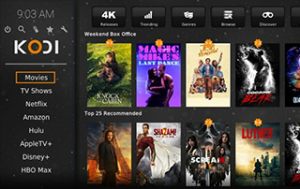 Kodi 20 users who are looking for an easy way to stream VOD content without real-debrid will love the Klix Free Kodi Build.
Kodi 20 users who are looking for an easy way to stream VOD content without real-debrid will love the Klix Free Kodi Build.
This lightweight, quick-working build provides tons of Movies and TV Shows in an easy-to-use format.
It uses some of the most well-known Kodi addons including Homelander, The Promise, The Crew, Ghost, and more.
The most important feature Klix Free provides is the ability to stream content without real-debrid integration.
Tons of links are still provided and most of them stream in high definition including 720 & 1080p.
Klix Free Installation Guide
Categories: Movies, TV Shows, 4K Releases, Trending, Genres, Browse, Discover, Trakt TV, and more
Installation URL: https://zaxxon709.github.io/repo
3. Onyx
Available for Kodi 20
 Onyx is an all-in-one Kodi Build that does not require a real-debrid or other resolver account for use.
Onyx is an all-in-one Kodi Build that does not require a real-debrid or other resolver account for use.
There are numerous category options to choose from that oftentimes provide auto-play capabilities for instant streaming.
Best of all, the Live TV tab works flawlessly for live streaming tons of channels without any buffering issues.
Even though Onyx works without real-debrid, those who wish to use this with real-debrid can enable this option within the settings.
Learn more about Onyx with detailed installation instructions using our guide below.
How to Install Onyx on Firestick, Android TV, & More
Categories: Movies, TV, Genres, Sports, Live TV, Settings, Wizard, and Power
Installation URL: https://cmanbuilds.com/repo
4. Xontrix Gratis
Available for Kodi 20
 Xontrix Gratis is a well-functioning Kodi Build that does not require real-debrid or other premium resolving service for use.
Xontrix Gratis is a well-functioning Kodi Build that does not require real-debrid or other premium resolving service for use.
It uses some fabulous Kodi addons including Scrubs V2, The Crew, Homelander, Rising Tides, Magic Dragon, and more.
There is a vast library of VOD Content including Movies and TV Shows that play in high definition including 720p & 1080p.
Users will also find other options including Live TV, Sports, Music, and Kids content which makes Xontrix Gratis an all-in-one streaming platform.
Xontrix Gratis Installation Guide
Categories: Movies, TV Shows, Kids, Live TV, Sports, Music, System, and more
Installation URL: https://funstersplace.net/funs/
5. Cosmic One
Available for Kodi 19
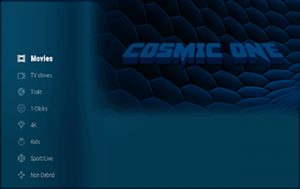 Cosmic One is a new build within The Crew repo that has some other quality options featured on this list.
Cosmic One is a new build within The Crew repo that has some other quality options featured on this list.
Some of the categories within the Cosmic One build include Movies, TV Shows, Non-Debrid, 1-Clicks, Trakt, 4K, Kids, Favourites, and Settings.
For more information on the Cosmic One and how to install it, refer to the guide below.
How to Install Cosmic One
Categories: Movies, TV Shows, 1-Clicks, 4K, Kids, Sport/Live, Favourites, Trakt, Settings
Installation URL: https://team-crew.github.io
6. Elite
Available for Kodi 19
 The Elite Kodi Build is created by cMaN which is a well known repository for addons and much more.
The Elite Kodi Build is created by cMaN which is a well known repository for addons and much more.
Some of the categories within the Elite build include Non-RD, Family, Favorites, Add-ons, Live/Sports, Settings, and more.
You can install Elite on any device that runs Kodi 19 Matrix.
How to Install Elite
Categories: Non RD, Favorites, Family, Live/Sports, Addons, Settings, and more
Installation URL: http://cmanbuilds.com/repo
7. Chameleon
Available for Kodi 19
 Chameleon is a fabulous build that works on Kodi 19.
Chameleon is a fabulous build that works on Kodi 19.
It is a simple, fast-working build that provides tons of high-quality links through various Category options.
Chameleon works best when integrated with real-debrid and features an easy-to-use interface for a flawless streaming experience.
Learn more about Chameleon and how to install it on any device using our guide below:
Chameleon Installation Tutorial for Firestick/Android TV
Categories: Sports, TV Shows, Movies, 1 Clicks, System, Favorites, and more
Installation URL: http://dabutcher.org/repo
8. Luxray
Available for Kodi 19
 Luxray is a new option within the SD Wizard that has some other quality choices.
Luxray is a new option within the SD Wizard that has some other quality choices.
Some of the categories within the Luxray build include Movies, TV Shows, Documentaries, Kids, Sports, 1 Clicks, and more.
For more information on Luxray and how to install it, refer to the guide below.
How to Install Luxray
Categories: Movies, TV Shows, Documentaries, 1 Clicks, Kids, Sports, and more
Installation URL: http://sdwteam.com/wiz
9. Matrix
Available for Kodi 19
 Matrix is another great option for Kodi 19 that is available in the Ghetto Astronaut Repository.
Matrix is another great option for Kodi 19 that is available in the Ghetto Astronaut Repository.
Some of the categories within Matrix include Movies, TV Shows, Favs, Addons, System, and more.
For more information on the Matrix Kodi Build and how to install it, refer to the guide below.
How to Install and Set Up Matrix
Categories: Movies, TV Shows, Favs, System, and more
Best Kodi Builds for Live TV & Sports
Those looking to stream live content including live sports will want to consider one of the options listed below.
1. Game On
Available for Kodi 20
 This sports-themed Kodi build works perfectly with Kodi 20 for live sports streaming and much more.
This sports-themed Kodi build works perfectly with Kodi 20 for live sports streaming and much more.
Game On is a lightweight option that is built for live tv & sports and only provides streams for these two options.
Users will find categories for all the top sporting events including basketball, baseball, football, MMA, NCAA, Wrestling, and much more.
To go along with live sports, Game On also offers highlights and replays so you won’t miss a second of the action.
There are also plenty of Live TV Channels from some of the best Sports Kodi Addons available including SportHD, Apex Sports, The Loop, and more.
Game On Installation Guide
Categories: The Endzone, The Loop, Rising Tides, The Crew, Centry, Asgard, Apex Sports, and more
Installation URL: https://zaxxon709.github.io/repo
2. Pronto
Available for Kodi 20
 An all-in-one option, Pronto features tons of live streaming options as well as VOD content to boot.
An all-in-one option, Pronto features tons of live streaming options as well as VOD content to boot.
Users will love the modern interface that previews content including Movies, TV Shows, and Sports.
Some of the Best Live TV Kodi Addons are integrated within Pronto including The Loop and Mad Titan for streaming sports.
Movies and TV Shows are readily available and can be viewed with or without a real-debrid account.
Overall, Pronto is a fabulous all-encompassing build for any Kodi device you prefer.
How to Install Pronto
Categories: Movies, TV Shows, The Hub, LiveSport, Favourites, Addons, Settings, Wizard, Exit
Installation URL: https://funstersplace.net/funs/
3. Simplex
Available for Kodi 19
 From the CMan repository comes another well-known build for any device.
From the CMan repository comes another well-known build for any device.
Simplex uses some of the most popular addon choices to find the best links possible.
There are various categories available in an easy-to-use interface for a spectacular user experience.
Learn more about Simplex and how to install it on your preferred device at our resource guide below.
How to InstallSimplex on Firestick & Android TV
Categories: Live TV, Sports, Kids, Wizard, Movies, TV Shows, Power, and more
Installation URL: http://cmanbuilds.com/repo
Kodi Builds for Kodi 19 Matrix
Some cord-cutters haven’t moved on from the popular Kodi 19 Matrix release. The following addons are still compatible with this popular version of Kodi.
1. CrewNique
Available for Kodi 19
 Topping the charts of our Best Builds for Kodi 19 list is CrewNique.
Topping the charts of our Best Builds for Kodi 19 list is CrewNique.
CrewNique is located within the Crew Repository which also hosts TROYPOINTS #1 Kodi addon choice, The Crew.
This build is extremely fast with popular category choices including: Movies, TV Shows, Sports, IPTV, Ghost, Chains, Apps, System, and more.
Use the guide below to install CrewNique on your preferred device.
CrewNique Installation Guide for any Device
Categories: Movies, TV Shows, TV Guide, Free Zone, Music, Kids Zone, Sports, and more
Installation URL: https://team-crew.github.io
2. Misfit Mods Lite
Available for Kodi 18 and 19
 The Lite version of the Misfit Mods build is great for Kodi users with little storage including Amazon’s Fire Stick. With Misfit Mods Lite, you will be able to stream all of your favorite content with just one quick installation.
The Lite version of the Misfit Mods build is great for Kodi users with little storage including Amazon’s Fire Stick. With Misfit Mods Lite, you will be able to stream all of your favorite content with just one quick installation.
Some of the Add-Ons associated with MisFit Mods Lite are DeathStar, The Crew, TempTV, Scrubs, Rising Tides, Chain Reaction, Endzone, The Magic Dragon, Limitless, and many others.
Even though the title insinuates a lite version, don’t be mistaken. MisFit Mods Lite is an awesome option with tons of content that is sure to suit your streaming and viewing needs.
It is easy to see why this build is so popular with Kodi users. Use our tutorial below to install it on your preferred Kodi device.
How to Install Misfit Mods Lite
Categories: Movies, TV Shows, Real-Debrid, Sports, Kids Zone, Music, Fan Favs, My Addons, Library
Installation URL: http://misfitmods.com/mmwiz/repo
3. Doomzday BK19
Available for Kodi 19
 The Doomzday BK19 build is a great choice located within the Doomzday Repository which is well known in the Kodi community.
The Doomzday BK19 build is a great choice located within the Doomzday Repository which is well known in the Kodi community.
Some of the categories within the Doomzday BK19 build include Revolution, 1 Clicks, The Oath, Favorites, Settings, and more.
For more information on Doomzday BK19 and how to install it, click the link below.
How to Install Doomzday BK19
Categories: Movie Hub, Live TV, TV Shows, Music Scene, System, Videos, Documentaries, Horror, Kids TV, Sports
Installation URL: https://doomzdayteam.github.io/doomzday
Classic Options
Those who use an older version of Kodi including Kodi 19, 18, & 17.6 will want to consider one of the classic choices listed below.
1. No Limits Magic
Available for both Kodi 18 & 17.6
 The No Limits Magic Build has been around for years and still works great.
The No Limits Magic Build has been around for years and still works great.
There are tons of popular addons with this build for both Kodi 18 & Kodi 17 users.
No Limits Magic is frequently revised with functioning add-ons and features a sleek futuristic look.
Learn how to install No Limits Magic on Kodi by using the link provided below.
How to Install No Limits Magic on Kodi
Categories: Movies, TV Shows, Favorites, Settings, Collections, Addons, Tools, and more
Installation URL: https://www.nolimitswiz.appboxes.co/
2. Titanium
Available for both Kodi 18 & 17.6
 Titanium is a long-running masterpiece that has held its popularity for many years.
Titanium is a long-running masterpiece that has held its popularity for many years.
Titanium features numerous video, live tv, and program add-ons. Some included are Gaia, Maverick TV, Yoda, At The Flix, Rising Tides, 13Clowns, and many more.
Within this build is a simple home screen that works well for all Kodi users.
Under the Main Menu Settings are plenty of options to edit/update it to your specific preferences.
Titanium uses the Xonfluence skin which is a very popular skin but offers tons of skin options to choose from.
Follow link below for Titanium installation guide.
How To Install Titanium on Kodi
Categories: Movies, TV Shows, Sports, Fitness, Weather, Kids Zone, Favourites, Main Menu
Installation URL: http://repo.supremebuilds.com
3. Grindhouse
Available for Kodi 18
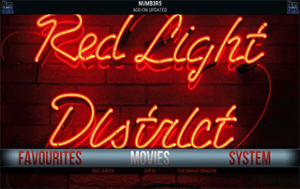 Grindhouse is a solid Kodi Wizard that includes several unique choices for Kodi 18.
Grindhouse is a solid Kodi Wizard that includes several unique choices for Kodi 18.
The Grindhouse builds are full of content, categories, and many have fascinating interfaces. These include: Red Light District, 80sMovies18, Arcade, Batman18, Blue Lite, MarvelsDC, Horror18, and more!
Add-ons included within the Grindhouse are: Numb3r5, Magic Dragon, Jor-El, The Red Queen, Aeon Nox, and others.
Overall, Grindhouse has numerous solid build choices that are small enough to work on any streaming device including the Amazon Firestick. Use the link below to install.
How To Install Grindhouse
Categories: Movies, TV Shows, System, Favourites, Documentaries, Boxsets
Installation URL: http://grindhousekodi.tk/repo
4. GlooM
Available for Kodi 19
 GlooM is a quality build located within the Funstersplace Wizard that holds some of the very best video add-ons for VOD content.
GlooM is a quality build located within the Funstersplace Wizard that holds some of the very best video add-ons for VOD content.
Some of the categories within the GlooM Kodi build are Movies, TV Shows, Sport/Live, Add-ons, Search, Settings, Auth Trakt, and More.
You can install GlooM on any device that runs 19 Matrix.
How to Install GlooM on Firestick, Android TV, Google TV
Categories: Movies, TV Shows, Sport/Live, Add-ons, Search, Settings, Auth Trakt, and more
Installation URL: https://funstersplace.net/funs/
5. Nova TV
Available for Kodi 19
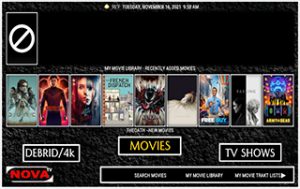 Nova TV is located within the Doomzday Repository that holds some other popular builds listed here.
Nova TV is located within the Doomzday Repository that holds some other popular builds listed here.
Some of the categories within Nova TV include Movies, TV Shows, For Her, Kids, Free, Settings, Addons, Wizard, and more.
You can install the Nova TV on any device that runs Kodi 19.
How to Install Nova TV Kodi Build
Categories: Movies, TV Shows, Kids, Settings, For Her, Wizard, Addons, and more
Installation URL: https://doomzdayteam.github.io/doomzday
6. Smokin
Available for Kodi 19
 Smokin build is located inside the Doomzday Repository which is one of the most well known repositories of all time.
Smokin build is located inside the Doomzday Repository which is one of the most well known repositories of all time.
Some of the categories within Smokin include Movies, Apps, TV Shows, TV/Sports, Favs, and more.
For more information on the Smokin Kodi Build and how to install it, click the link below.
How to Install Smokin
Categories: Movies, TV Shows, Apps, TV/Sports, System, Favs, Power, and more
Installation URL: https://doomzdayteam.github.io/doomzday
7. Wave
Available for Kodi 19
 Wave is created by cMaN who has created some fabulous content for Firestick/Android users.
Wave is created by cMaN who has created some fabulous content for Firestick/Android users.
Some of the categories within the Wave build include Movies, TV, Live TV, Kids, Favorites, Power, and more.
You can install Wave on any device that runs Kodi 19 Matrix.
How to Install Wave
Categories: Movies, TV, Kids, Live TV, Favorites, Settings, Addons, and more
Installation URL: http://cmanbuilds.com/repo
8. Neuromancer
Available for Kodi 19
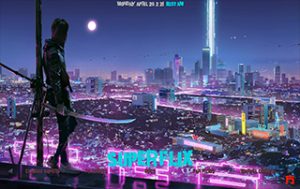 Some of the categories within the Neuromancer build include Channels, Butterfingers, Music, Kids, Favs, Docula, Superflix, System, and more.
Some of the categories within the Neuromancer build include Channels, Butterfingers, Music, Kids, Favs, Docula, Superflix, System, and more.
For more information on the Neuromancer Kodi Build and how to install it, refer to the guide below.
How to Install Neuromancer
Categories: Channels, Music, Kids, Favs, Butterfingers, Docula, Superflix, System, and more
Installation URL: http://famdamnlyman.one/Matrix/Repo
9. Widgetry
Available for Kodi 19
 The Widgetry build is a great choice located within the cMaN Repository that holds some other popular options.
The Widgetry build is a great choice located within the cMaN Repository that holds some other popular options.
Some of the categories within the Widgetry build include Movies, TV Shows, Live TV, OneClicks, Sports, and more.
You can install Widgetry on any device that runs Kodi 19 Matrix.
How to Install Widgetry
Categories: Movies, TV Shows, Live TV, Settings, Sports, Kids, OneClick, and more
Installation URL: http://cmanbuilds.com/repo
10. Diamond
Available for Kodi 18 & 19
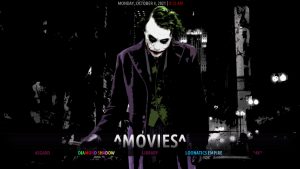 Diamond provides Kodi users with a myriad of options with an interesting user interface.
Diamond provides Kodi users with a myriad of options with an interesting user interface.
Some of these Categories include Movies, TV Shows, IPTV, Kids, Free, Sports, Favorites, and more.
Diamond is a solid choice that works great on any popular streaming device. See our updated tutorial below to install.
Install The Diamond
Categories: Movies, TV Shows, IPTV, Free, Sports, Kids, Favorites, and more
Installation URL: http://diamondbuild.xyz
11. Project JL
Available for Kodi 19
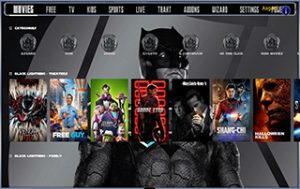 Project JL is located within the cMaN Repository that holds some other fabulous options available on this list.
Project JL is located within the cMaN Repository that holds some other fabulous options available on this list.
Some of the categories within the Project JL build are: Movies, TV, Kids, Sports, Wizard, and more.
You can install Project JL on any device that runs on 19 Matrix.
How to Install Project JL
Categories: Movies, Free, Sports, TV, Kids, Wizard, Settings, and more
Installation URL: http://cmanbuilds.com/repo
12. Reboot
Available for Kodi 19
 Reboot is located within the cMaN Repository that holds some other well-known choices on this list.
Reboot is located within the cMaN Repository that holds some other well-known choices on this list.
Some of the categories within the Reboot build comprise of: Movies, TV, Free, Kids, Trakt, Sports, and more.
You can install Reboot on any device that runs Kodi 19.
How to Install Reboot
Categories: Movies, TV, Sports, Trakt, Kids, Free, Favs, Wizard, and Settings
Installation URL: http://cmanbuilds.com/repo
13. Madflix
Available for Kodi 18
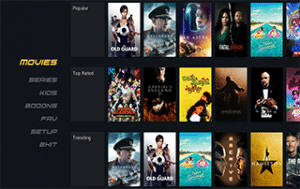 Madflix is located inside The Crew Repository, and is working great!
Madflix is located inside The Crew Repository, and is working great!
Some of the Categories in Madflix comprise of: Movies, Series, Kids, Addons, Fav, Setup, and Exit.
Some of the more popular addons available include The Crew, Ghost, Marauder, Numbers, Seren, Shadow, and many others.
Overall, Madflix is an excellent Kodi build that works great on all popular streaming devices.
Refer to the link below for more information and how to install Madflix.
How to Install Madflix
Categories: Movies, Series, Addons, Kids, Fav, Setup, and Exit
Installation URL: https://team-crew.github.io
14. Aurora
Available for Kodi 19
 Aurora is located within the Ghetto Astronaut Repository and holds some other options we list here.
Aurora is located within the Ghetto Astronaut Repository and holds some other options we list here.
Some of the categories Aurora are: Movies, TV Shows, Free, System, Kids, Sports, Wizard, and more.
You can install the Aurora build on any device that runs Kodi 19 Matrix.
How to Install Aurora
Categories: Movies, TV Shows, Kids, Sports, Free, System, Wizard, and more
Installation URL: http://famdamnlyman.one/Matrix/Repo
15. Konfusion
Available for Kodi 19
 Konfusion is a Kodi build located within the Ghetto Astronaut Repository that holds several other quality builds.
Konfusion is a Kodi build located within the Ghetto Astronaut Repository that holds several other quality builds.
Some of the categories within the Konfusion build are: Movies, Shows, 1-clicks, Sports, Kids, and Settings.
You can install Konfusion on any device that runs Kodi 19 Matrix.
How to Install Konfusion
Categories: Movies, Shows, Sports, Kids, Settings, 1 Clicks, Free, and more
Installation URL: http://famdamnlyman.one/Matrix/Repo
16. Cobalt
Available for Kodi 19

Cobalt is a build located within the cMaN Repository that holds some other well-known builds we provide on this list.
Some of the categories within Cobalt include Free Movies, Scrapers, Family, Addons, Odds n Ends, Sports, Settings, and more.
You can install Cobalt on any device that runs Kodi 19 Matrix.
How to Install Cobalt
Categories: Free Movies, Family, Scrapers, Addons, Odds n Ends, Sports, Settings, and more
Installation URL: http://cmanbuilds.com/repo
17. FunTech
Available for Kodi 19

FunTech is a unique-looking build located within The Chains Repository that holds some other quality options.
Some of the categories within TV Flix include Movies, TV Shows, Kids, Sports, Favs, and more.
You can install FunTech on any device that runs Kodi 19 Matrix.
How to Install FunTech
Categories: Movies, TV Shows, Kids, Sports, Favs, System, and more
Installation URL: http://thechains24.com/ChainsRepo/
18. WTFractual
Available for Kodi 19

WTFractual is a well known option located inside the Doomzday Repository that has some other popular options on this list.
Some of the categories within WTFractual include Chains, Nightwing, The Promise, Television, Add-ons, Asgard, Weather, and more.
For more information on this build and how to install it, visit our tutorial below.
Install WTFractual
Categories: Television, Weather, Asgard, Nightwing, The Promise, Add-ons, Ghost, Music, and more
Installation URL: https://doomzdayteam.github.io/doomzday
19. Astruary
Available for Kodi 19
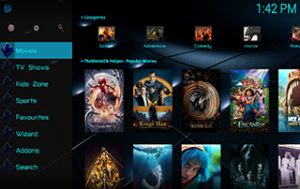
The Astruary build is located within the Ghetto Astronaut Repository and holds some other awesome options for Firestick/Android devices.
Some of the categories within Astruary include Movies, TV Shows, Kids Zone, Sports, Favourites, Wizard, Addons, and Search.
You can install the Astruary build on any device that runs Kodi 19 Matrix.
How to Install Astruary
Categories: Movies, TV Shows, Kids zone, Sports, Favourites, Wizard, Addons, Search, and more
Installation URL: http://famdamnlyman.one/Matrix/Repo
20. Moondrop
Available for Kodi 19

Moondrop is a newer option within the SD Wizard that has some other quality builds.
Some of the categories within Moondrop include Home, Cinema, Series, Sports, Debrid, Live TV, Sports, Settings, and more.
For more information Moondrop and how to install it, refer to the guide below.
Install Moondrop
Categories: Home, Cinema, Debrid, Sports, Series, Live TV, Settings, and more
Installation URL: http://sdwteam.com/repo
21. Kingdom
Available for Kodi 19
 Kingdom is one of the best Kodi builds located within the cMaN Repository that holds some other awesome choices for Firestick/Android devices.
Kingdom is one of the best Kodi builds located within the cMaN Repository that holds some other awesome choices for Firestick/Android devices.
Some of the categories within the Kingdom build include KodiVerse, The Oath, Asgard, Free, Sports, Settings, and others.
You can install Kingdomon any device that runs Kodi 19 Matrix.
How to Install Kingdom
Categories: The Oath, KodiVerse, Asgard, Free, Sports, Addons, Settings, and more
Installation URL: http://cmanbuilds.com/repo
22. Flixer
Available for Kodi 19
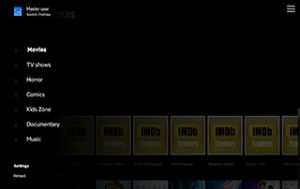 Flixer is a newer option located within The Chains Repository that has a unique user-interface.
Flixer is a newer option located within The Chains Repository that has a unique user-interface.
Some of the categories within Flixer include Movies, TV Shows, Kids Zone, Music, Settings, and more.
You can install Flixer on any device that runs Kodi 19 Matrix.
How to Install Flixer
Categories: Movies, TV Shows, Horror, Kids Zone, Documentaries, Settings, Music, and more
Installation URL: http://thechains24.com/ChainsRepo/
How to Use a Kodi Build
After selecting and installing your preferred build, you can now access it every time you launch the Kodi application.
They typically feature various categories to choose from for streaming content on any device.
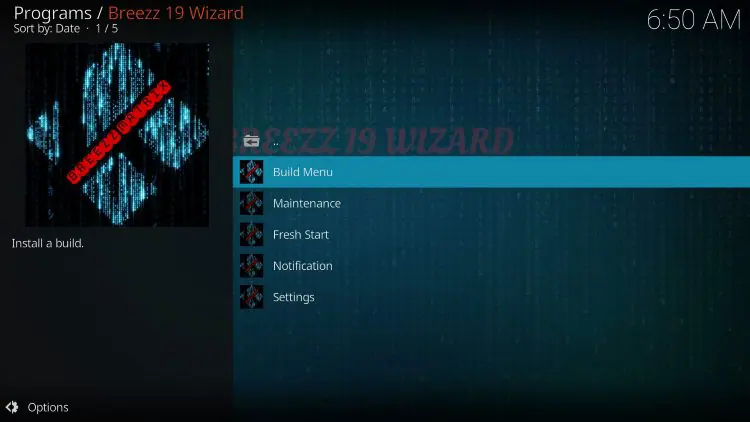
Users can choose to navigate these categories to find options for viewing, or, you can access the Kodi addons pre-installed.
Many will also have various options for music, podcasts, weather, and tons of information all in one location.
Using a Kodi build is a great way to get an all-encompassing experience on any streaming device!
Most have the ability to integrate a Real-Debrid account which will provide you with the best streaming links.
The best way to figure out how to use these is to play around with them and find all features available
It may just be the last streaming platform you ever use!
FAQ
What are the Best Kodi Builds?
The best options include Diggz Xenon, No Limits Magic, Doomzday, Slamious, Misfit Mods, Titanium, and many others found in this list.
What is a Build?
A Kodi build is an all-encompassing platform that includes tons of working addons, customizable skin, and other features for an enjoyable streaming experience.
Are Builds Legal?Yes. These are legal to install and use. However, what you access may not be legal. To ensure your privacy when streaming, always enable a VPN with Kodi.
Are They Safe?
Yes, Kodi by itself is 100% safe to install and use, as it is available in reputable app stores like Google Play. However, you should be cautious when installing 3rd party builds or add-ons that are not located within Kodi’s official repository. Always connect to a VPN to protect your data from unverified developers.
Can I Watch Movies?Yes. They provide the ability to stream movies, TV shows, sports, live channels, and more. There are hundreds of options to choose from and this list will display the best choices for streaming content.
What Devices Work with Kodi Builds?
You can install and use builds on almost any internet-connected device you can think of. This includes the Amazon Firestick, Fire TV, Android TV Boxes, Windows PC, Mac, phones, tablets, and more.
Best VPN

30-day money back guarantee









