How To Install FileSynced On Firestick & Android TV (2024)

This guide will show you how to install FileSynced on Firestick & Android TV/Google TV devices.
This is a popular application that allows users to access various app stores with secret codes. Most apps installed through FileSynced aren’t available in the Amazon App Store or Google Play which is the reason for its popularity.
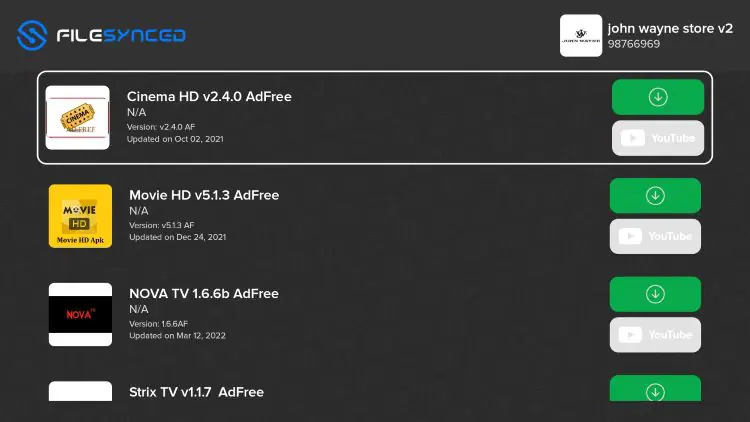
Every app store created requires a special code to access it. We’ve rounded up the most popular codes and you can find those in the article linked below.
Best FileSynced Codes
Within these stores, users will find some of the Most Popular Streaming APKs available for quick installation.
The following steps will show you how to install FileSynced on the Amazon Firestick 4K Max.
The same process will also work for those using any Fire TV model as well as Android TV/Google TV systems.
- How to Install FileSynced on Firestick & Android TV/Google TV
- Is FileSynced Safe to Use?
- FileSynced Features & Details
- Frequently Asked Questions
- What is FileSynced?
- Is it Legal?
- Is This App Safe to Use?
- What devices can FileSynced be installed on?
How to Install FileSynced on Firestick & Android TV/Google TV
In order to review this app, the first thing we need to do is install it.
1. Install the Downloader app from your respective App Store (Amazon App Store or Google Play) and enable Unknown Sources within the settings of your streaming device.
If you haven’t done this yet please refer to the following screenshot tutorial for step-by-step instructions.
Install Downloader & Enable Unknown Sources
2. Launch Downloader.
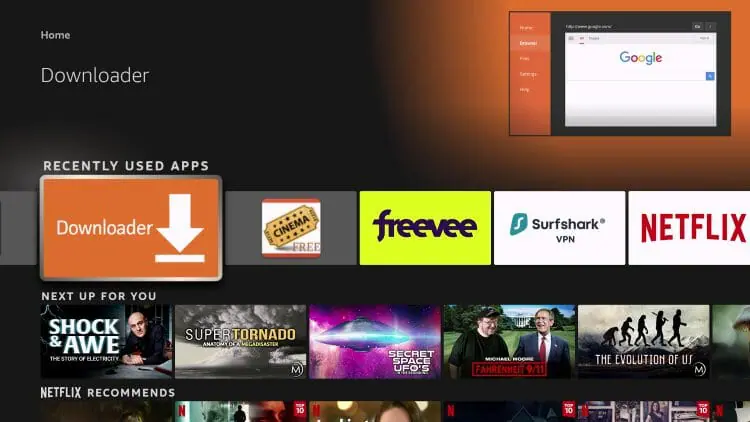
3. Hover over the URL bar and click the select button on your remote to open the keyboard.
4. Type the Downloader Code for FileSynced which is 27642 and click Go.
5. You will then see a Redirect Page.
6. Wait for the app to download.
7. Click Install.
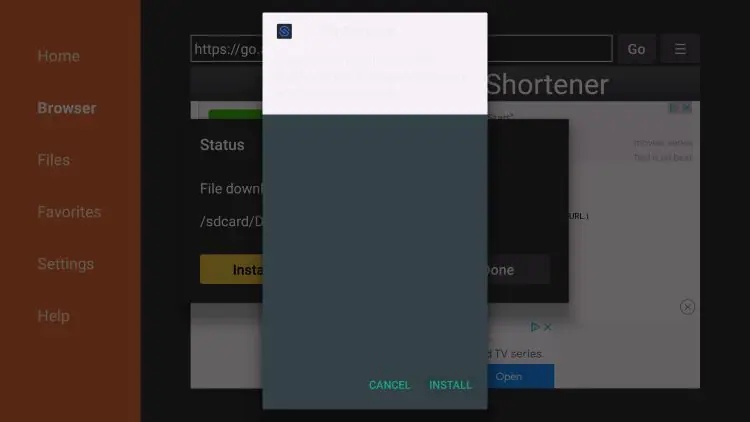
8. You will then encounter FileSynced Ready to launch! message. Click Done.
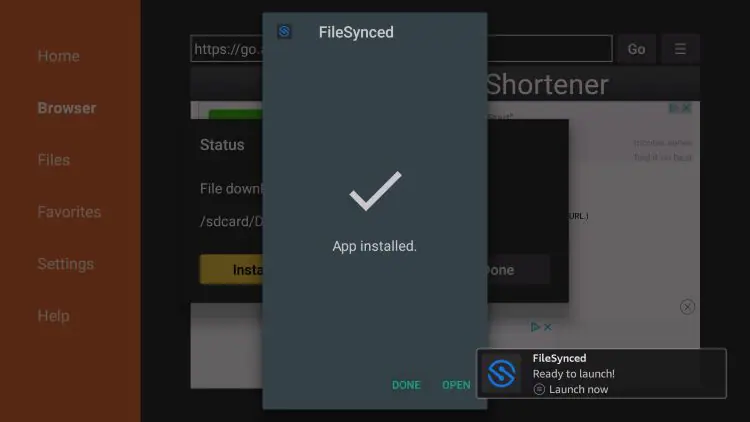
9. Prior to launching FileSynced, you will need to enable Install Unknown Apps within the developer options.
Hover over the settings icon and click My Fire TV.

10. Click Developer options.
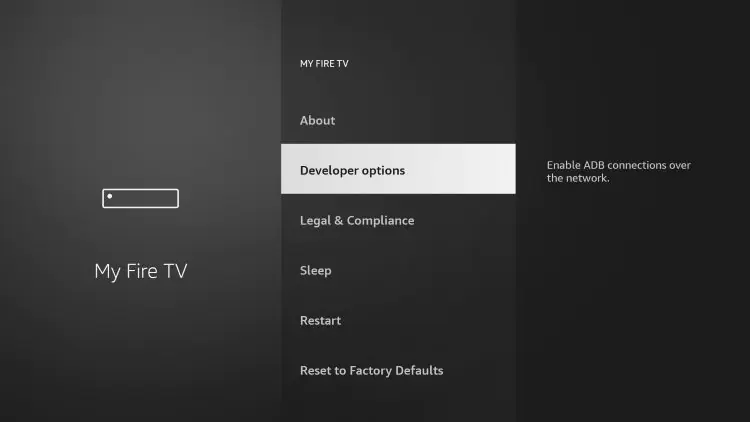
11. Click Install unknown apps.
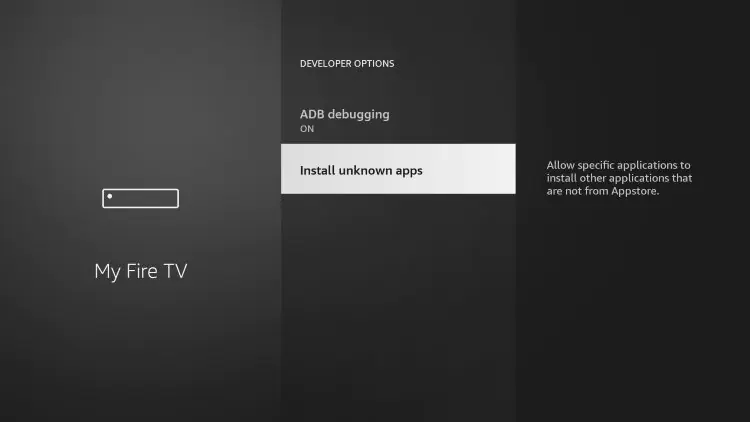
12. Make sure FileSynced is turned ON.
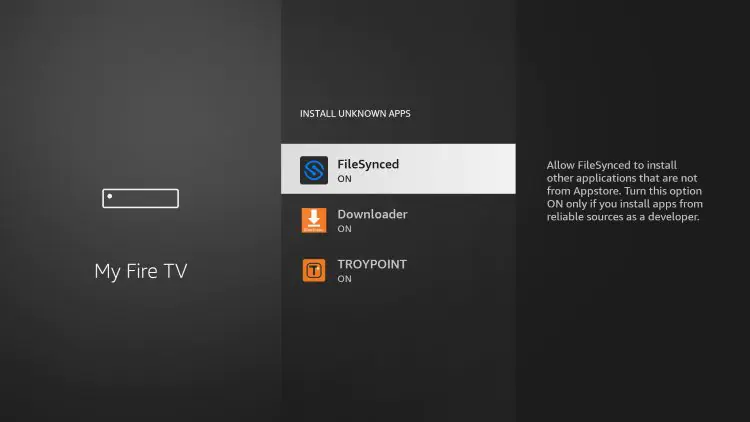
13. Launch FileSynced and wait a few seconds for the app to load.

14. That’s it! That’s it! You have successfully installed the app on your Firestick/Android device.
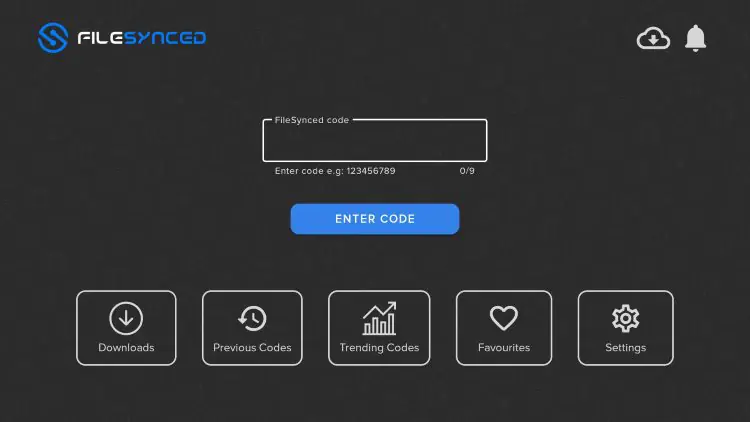
15. If you choose the Trending option you can find a list of the best, updated app stores. Choose any that you prefer.
This awesome feature lists the most popular stores by the number of views within the app.
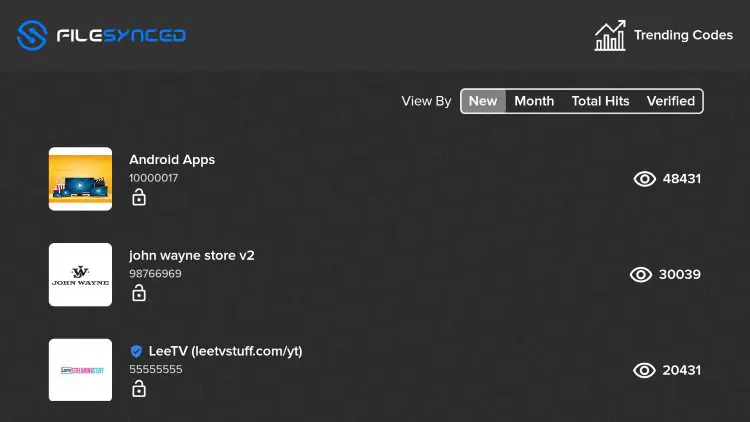
After choosing a store you can now install the best streaming apps, tools, and more!
Enjoy!
Is FileSynced Safe to Use?
Before using this application we scanned it with VirusTotal.
Here is the screenshot of the scan results.
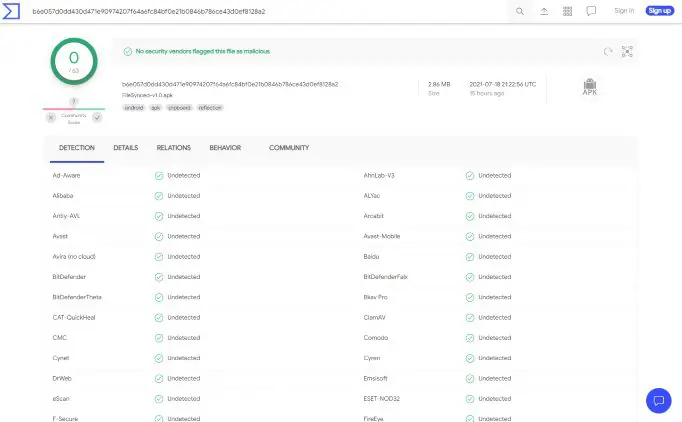
VirusTotal did not find any malicious viruses/malware within the official FileSynced app.
However, this does not mean we shouldn’t protect ourselves when using this unverified application on our devices.
We always preach about the importance of using a VPN with unverified applications like this to protect our data from 3rd party developers.
Install Best VPN on Firestick/Android
FileSynced Features & Details

As mentioned previously, FileSynced is allowing users to create their own app stores for quick installation of the Best Streaming Apps.
Some of the more notable apps you can install include Cinema APK, Aptoide, Kodi, MX Player, Stremio, and much more.
If you want to create your own FileSynced store, you can now register on their official website. Click “Sign Up” on the top menu to get started.
After signing up you will receive an email from the developers with further instructions.
FileSynced also provides many settings you can customize including Auto Install, Clear Cache, Show Adult Content, and more.
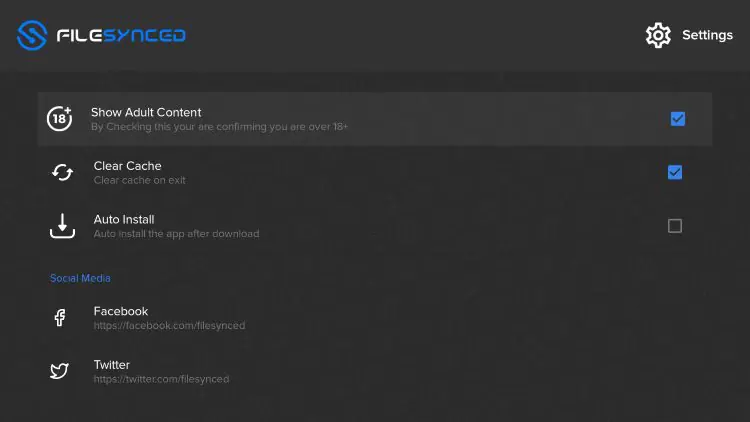
After testing and reviewing this application, we consider it to be one of the best app stores available for installation on a streaming device.
Frequently Asked Questions
What is FileSynced?
FileSynced APK is a new FileLinked clone that gives you access to the most popular apps not available within the Amazon App Store or Google Play Store.
Is it Legal?
Yes. FileSynced is legal to install and use. However, some content provided may be illegal. To ensure you are not illegally streaming, make sure to only watch movies and TV Shows in the public domain.
Is This App Safe to Use?
Yes, FileSynced is safe to use after scanning the official file with VirusTotal. However, using a VPN is recommended to protect your data from 3rd party app developers.
What devices can FileSynced be installed on?
FileSynced is available for installation on tons of devices including the Amazon Firestick which is the most popular streaming device available. Users can also download on Android and more.
Best VPN

30-day money back guarantee









